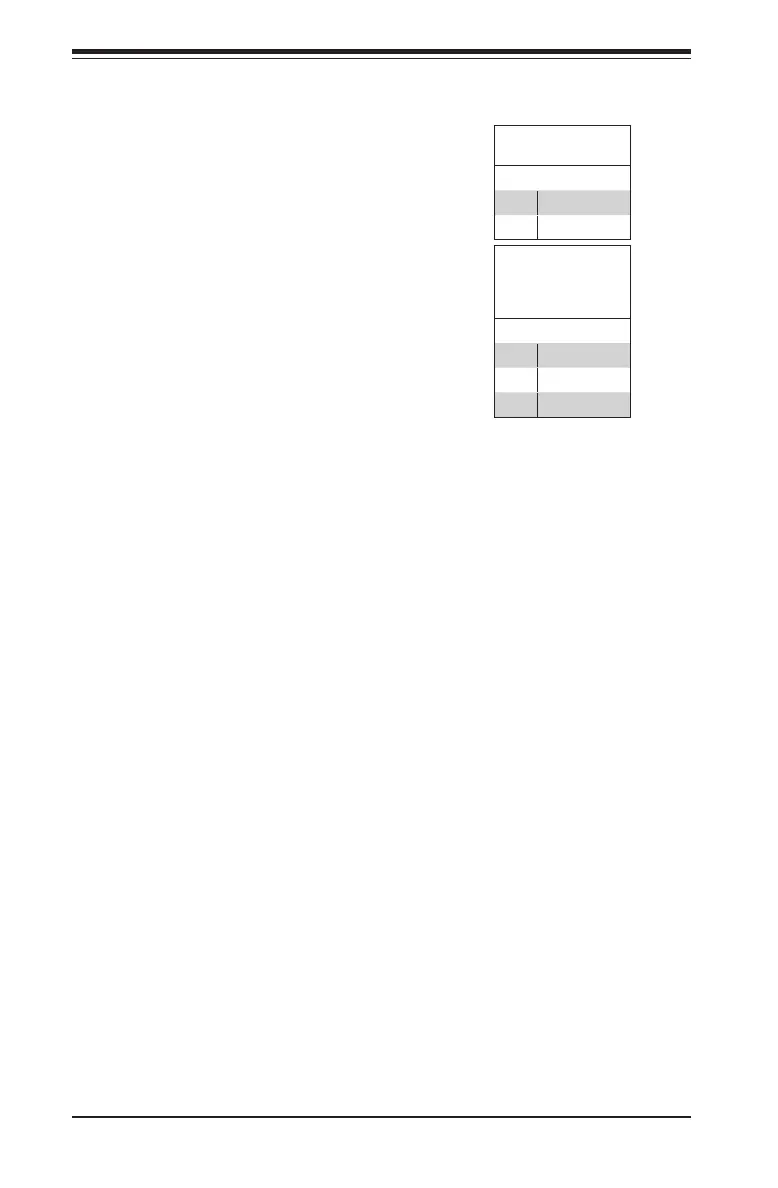2-2
BPN-SAS3-LA26A-N12 Backplane User's Guide
2-2 Front Connector Pin Denitions
#4. SlimSAS x8 Connectors
Connect NVMe drive cables to these NVMe
ports, designated NVMe1-NVMe6, when
conguring the NVMe drives. NVMe1 is for
drives at NVMe#0-1, NVMe2 is for drives
at NVMe#2-3, NVMe3 is for drives at
NVMe#4-5, NVMe4 is for drives at NVMe#6-
7, NVMe5 is for drives at NVMe#8-9, and
NVMe6 is for drives at NVMe#10-11 (see
section 2-3 for NVMe drive locations).
SlimSAS cables should be used to connect
these ports to the corresponding ports on a
motherboard.
2x4 Power
Connector (JPWR1)
Pin# Denition
1-4
Ground
5-8 +12V
#1-2. Backplane Main Power Connectors
These connectors provide power to the
backplane. The 2x4 connector is designated
JPWR1, and the 1x4 connectors are
designated JPW1, JPW2, JPW3, and
JPW4. JPWR1 is used by MegaDC
systems, and JPW1, JPW2, JPW3, and
JPW4 are used by other systems. See the
tables on the right for pin denitions.
1x4 Power
Connectors (JPW1,
JPW2, JPW3, and
JPW4)
Pin# Denition
1 +12V
2, 3
Ground
4 None
#3. CPLD Upgrade Port
The CPLD programming port, designated
J11, is used only by the manufacturer to
upgrade the CPLD.
