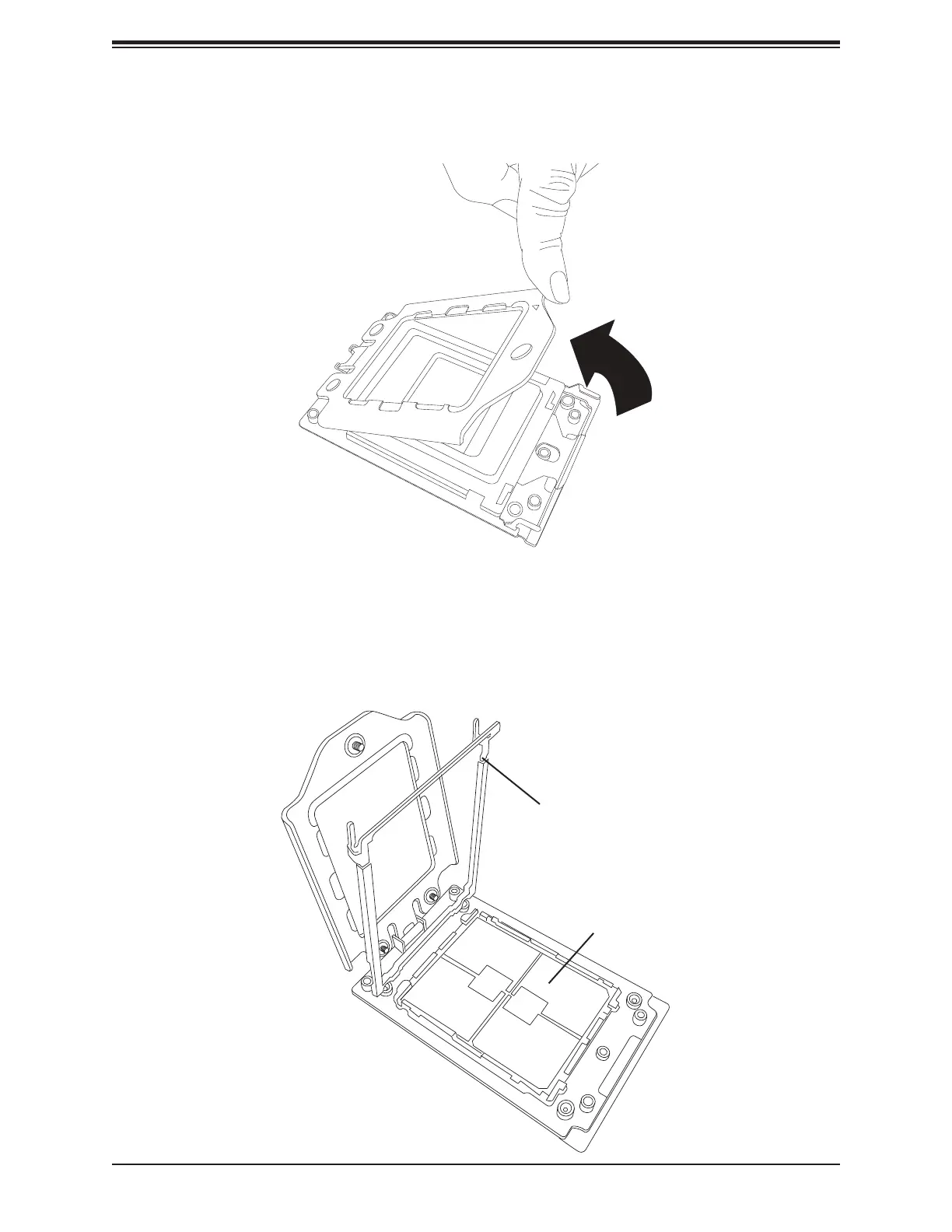25
Chapter 2: Installation
2. The spring-loaded Force Frame will raise up after the last screw securing it (#1) is
removed. Gently allow it to lift up to its stopping position.
3. Lift the Rail Frame up by gripping the lift tabs near the front end of the rail frame. While
keeping a secure grip of the Rail Frame, lift it to a position so you can do the next step
of removing the External Cap.
Note: The Rail Frame is spring loaded, so keep a secure grip on it as you lift it so it does
not snap up.
Rail Frame
PnP Cover Cap
