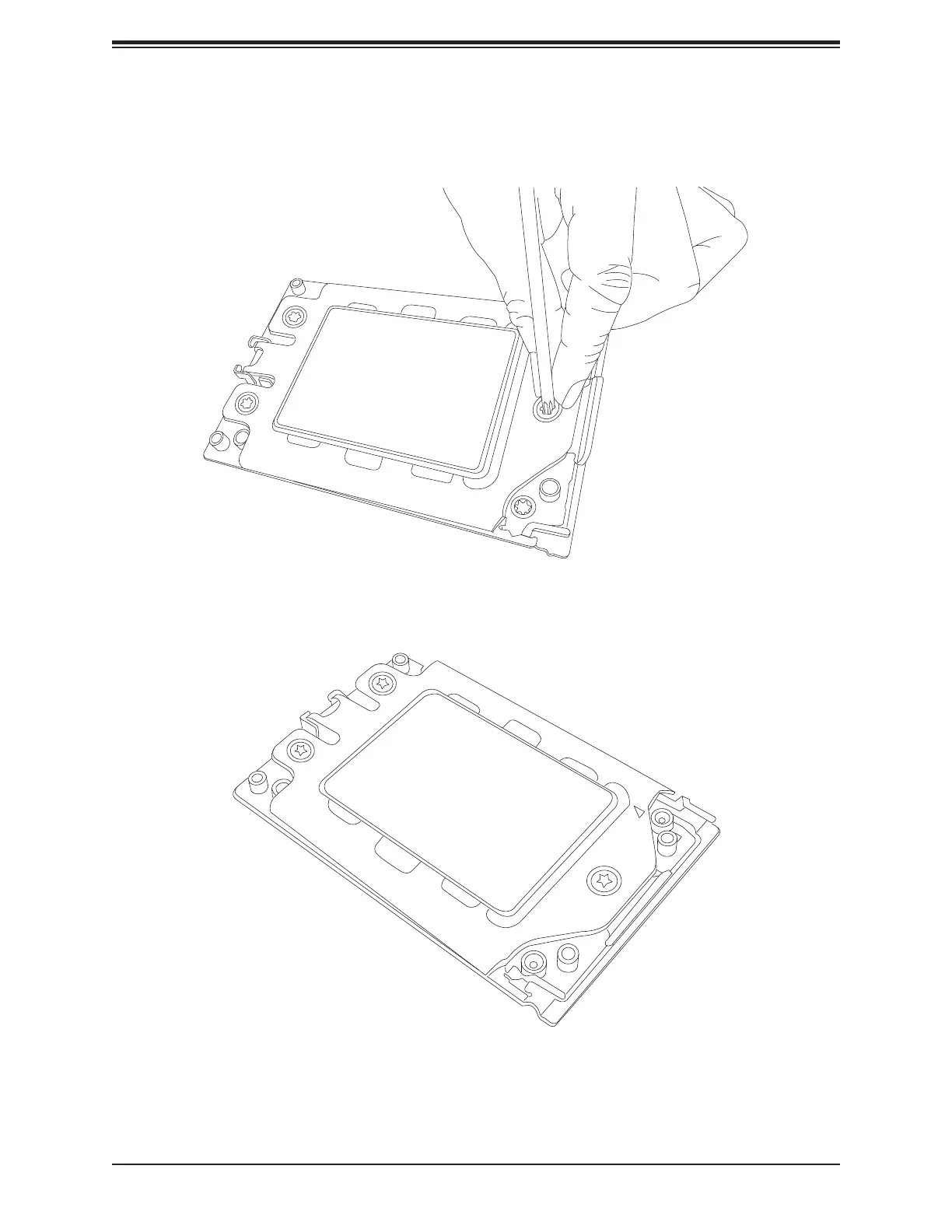28
H11DSi-NT User's Manual
9. Gently lower the Force Frame down onto the Rail Frame and hold it in place until it is
seated in the Socket housing. Note that the Force Frame is spring loaded and has to be
held in place before it is secured.
10. Place and re-screw the screws in the reverse order to the way you removed them
(holes 1-2-3 in order). When nished, the Force Frame will be secure over both the Rail
Frame and CPU Package.
