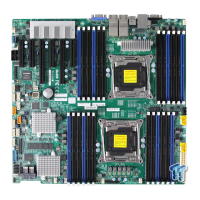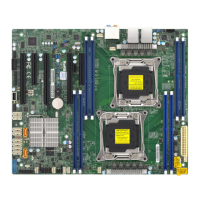4-46
X10DRH-C/CT/i/iT Motherboard User’s Manual
Delete Boot Option
Select the target boot device to delete from the boot priority list.
Delete Driver Option
Use this item to select a driver to delete from the boot priority list.
Delete Boot Option
Select the target boot drive to delete from the boot priority list.
Hard Disk Drive BBS Priorities
•Boot Option #1
Network Drive BBS Priorities
•Boot Option #1
UEFI Application Boot Priorities
•UEFI Boot Option #1
4-8 Save & Exit
This submenu allows the user to congure the following Save & Exit settings:

