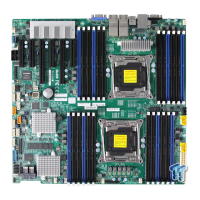vi
Table of Contents
Preface
Chapter 1 Overview
1-1 Overview ......................................................................................................... 1-1
1-2 Processor and Chipset Overview...................................................................1-11
1-3 Special Features ........................................................................................... 1-12
1-4 System Health Monitoring ............................................................................. 1-12
1-5 ACPI Features ............................................................................................... 1-13
1-6 Power Supply ................................................................................................ 1-13
1-7 Advanced Power Management ..................................................................... 1-14
Intel
®
Intelligent Power Node Manager (NM) (Available when the Supermicro
Power Manager [SPM] is installed)............................................................... 1-14
Management Engine (ME) ............................................................................ 1-14
Chapter 2 Installation
2-1 Standardized Warning Statements ................................................................. 2-1
2-2 Static-Sensitive Devices .................................................................................. 2-4
2-3 Motherboard Installation .................................................................................. 2-5
Tools Needed .................................................................................................. 2-5
Location of Mounting Holes ............................................................................ 2-5
Installing the Motherboard .............................................................................. 2-6
2-4 Processor and Heatsink Installation................................................................ 2-7
Installing the LGA2011 Processor ................................................................. 2-7
Installing a Passive CPU Heatsink ................................................................2-11
Removing the CPU and the Heatsink ........................................................... 2-12
2-5 Installing and Removing the Memory Modules ............................................. 2-13
Installing & Removing DIMMs ....................................................................... 2-13
Removing Memory Modules ......................................................................... 2-13
2-6 Onboard 3108 SAS Controller with Optional CacheVault Support (Optional for
X10DRH-C/CT) ............................................................................................. 2-16
The 3108 CacheVault Kit (Optional) ............................................................. 2-16
Installing the 3108 CacheVault Kit ................................................................ 2-17
2-7 Control Panel Connectors and I/O Ports ...................................................... 2-18
Back Panel Connectors and I/O Ports .......................................................... 2-18
Back Panel I/O Port Locations and Denitions ........................................... 2-18
Serial Ports ............................................................................................... 2-19
Video Connection ..................................................................................... 2-19
Universal Serial Bus (USB) ...................................................................... 2-20
Ethernet Ports .......................................................................................... 2-21
X10DRH-C/CT/i/iT Motherboard User’s Manual

