Chapter 2: Installation
2-15
2-5 Motherboard Installation
All motherboards have standard mounting holes to t different types of chassis.
Make sure that the locations of all the mounting holes for both motherboard and
chassis match. Although a chassis may have both plastic and metal mounting fas-
teners, metal ones are highly recommended because they ground the motherboard
to the chassis. Make sure that the metal standoffs click in or are screwed in tightly.
Then use a screwdriver to secure the motherboard onto the motherboard tray.
Tools Needed
•Philips Screwdriver
•Pan head screws (13 pieces)
•Standoffs (13 pieces, if needed)
JPW1
JPI2C1
JP5
JP4
USB6/7
JLPC1
JD1
JF1
JPW5
JPW4
JPW3
JPW2
JS2
JS1
A
UFBMC1
USB4
COM2
FAN9
JPS1
JPB1
JPG1
JPME1
JPT1
JWP1
J3
J2
JOH1
JPRST1
JPME2
JL1
SWUID1
SAS CTRL
LEDUID1
I-SATA0
I-SATA1
I-SATA5
I-SATA4
I-SATA3
I-SATA2
CPU1 SLOT4 PCI-E 3.0 X16
CPU1 SLOT3 PCI-E 3.0 X8 IN X16
CPU4 SLOT2 PCI-E 3.0 X16
CPU4 SLOT1 PCI-E 3.0 X8 IN X16
FAN1
FAN2
FAN3
FAN5
FAN6
FAN7
FAN10
FAN8
IPMI_LAN
COM1
USB0/1
USB2/3
LAN1
LAN2
VGA
P4 DIMMR1
P4 DIMMR2
P4 DIMMT1
P4 DIMMT2
P4 DIMMP2
P4 DIMMP1
P4 DIMMN2
P4 DIMMN1
P3 DIMMK1
P3 DIMMJ2
P3 DIMMJ1
P3 DIMMM2
P3 DIMML1
P3 DIMML2
P3 DIMMM1
P2 DIMME1
P2 DIMME2
P2 DIMMF1
P2 DIMMG2
P2 DIMMG1
P2 DIMMH2
P2 DIMMH1
P1 DIMMD2
P1 DIMMD1
P1 DIMMC2
P1 DIMMC1
P1 DIMMB2
P1 DIMMB1
P1 DIMMA1
P1 DIMMA2
CPU2
CPU1
CPU4
CPU3
USB5
JSD1
JPTG1
P3 DIMMK2
JIPMB1
P2 DIMMF2
J3J6
LAN CTRL
BMC CTRL
PCH
LS2E1
BIOS
DS1
CLPD
BMC FW
CPU1
X9QR7-TF+/X9QRi-F+
Rev. 1.02A
A
CPU1
A
CPU1
A
CPU1
FAN4
JWD1
BT1H1
T-SGPIO1
T-SGPIO2
JBT1
SAS_0~3
SAS_4~7
Location of Mounting Holes
There are thirteen (13) mounting holes on this motherboard indicated by the arrows.
Warning: 1) To avoid damaging the motherboard and its components, please do
not use a force greater than 8 lb/inch on each mounting screw during motherboard
installation. 2) Some components are very close to the mounting holes. Please take
precautionary measures to prevent damage to these components when installing the
motherboard to the chassis.
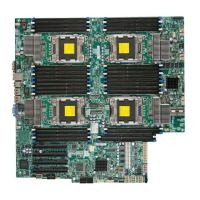
