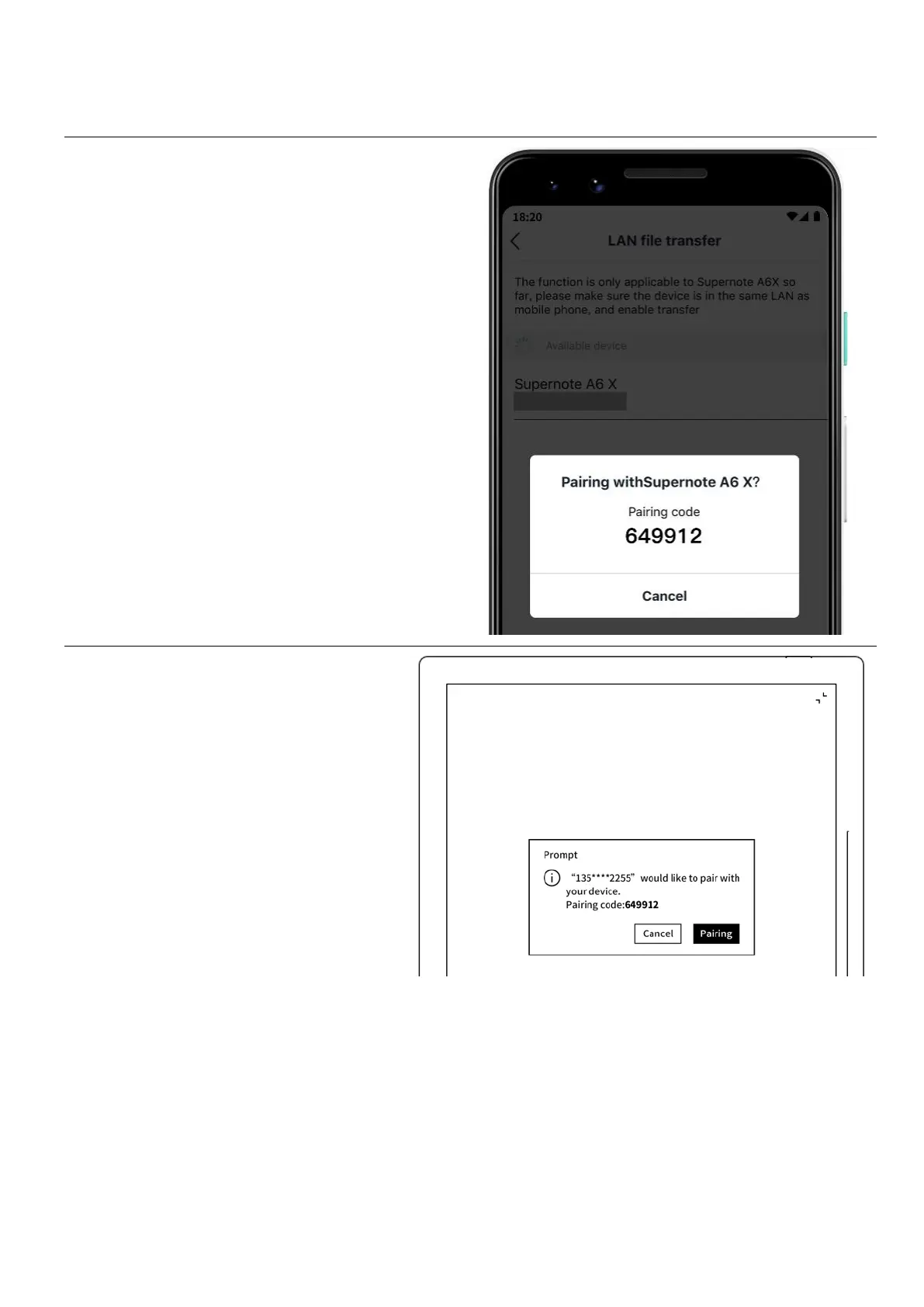4、 Tap the name of your
Supernote device in the list of
searched devices and then a
prompt will appear to provide
a pairing code.
5、 Please check the pairing code
showed in your Supernote
device and tap “Pairing” if it is
identical to that displayed in
Supernote Partner App.
⚫ As soon as your Supernote
Partner App and Supernote
device are successfully
paired, the App will start to
transfer.