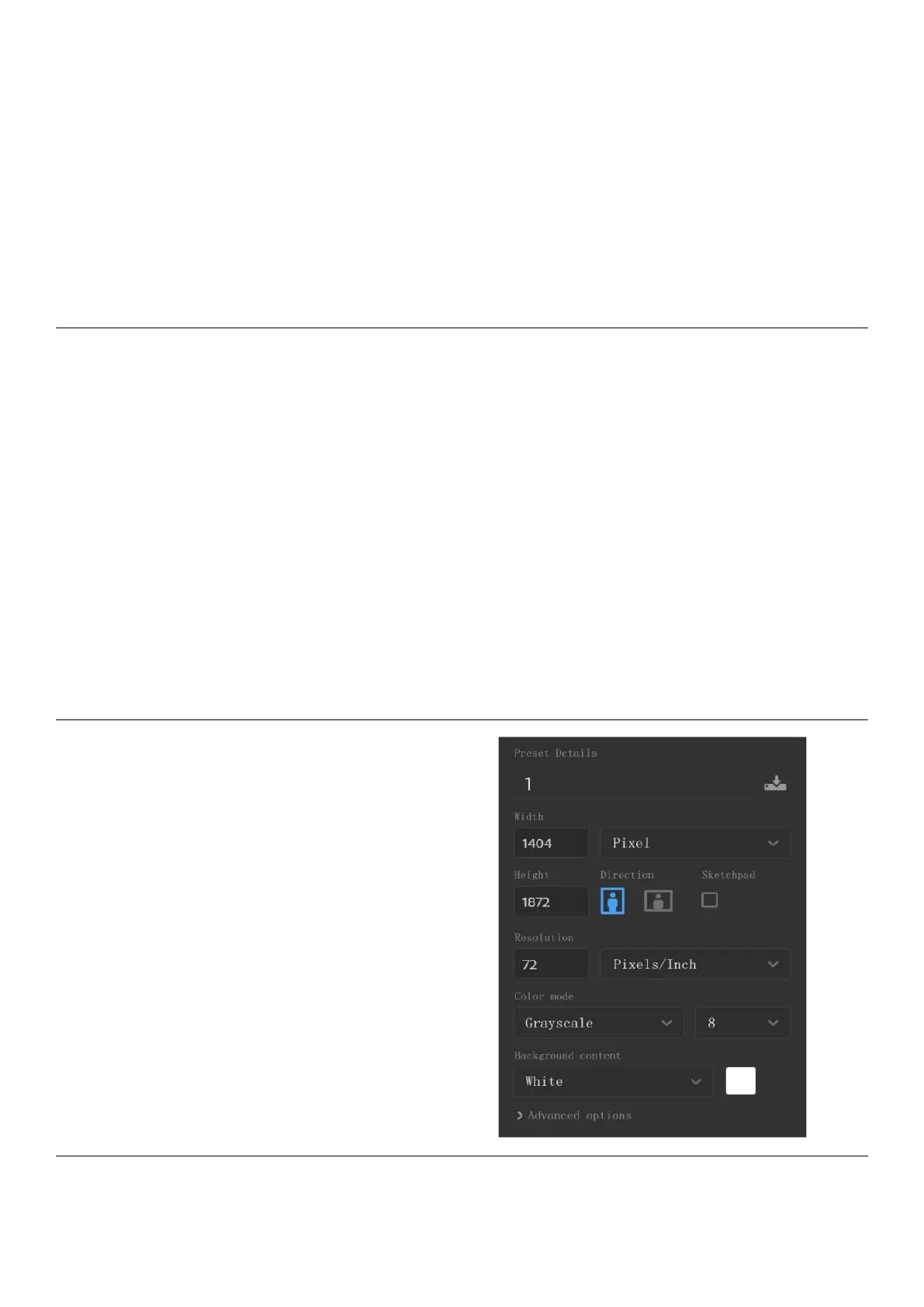Chapter 15 FAQ and Troubleshooting
Q:How to make a custom PNG template?
A:
1. Paper size:1404px*1872px
2. Image format:PNG only
3. Image name should not contain special characters (e.g. \ / : * ? " < > | .)
*Note: In order to show better effect, we suggest not to apply large grey area in this
image, no optionally change of image or rename of file.
4. Copy and paste the saved image to /MyStyle directory of Supernote disk. The custom
templates are to be found from the templates list of Supernote
➢ Method:
Method 1 : You can use the drawing
software to create on your PC (e.g.
Photoshop, PS version is CC2017).
1 、 Click “File”->”New”, to set width,
height, resolution ratio, color mode and
background
2、After setting canvas, draw the template according to personal preferences
