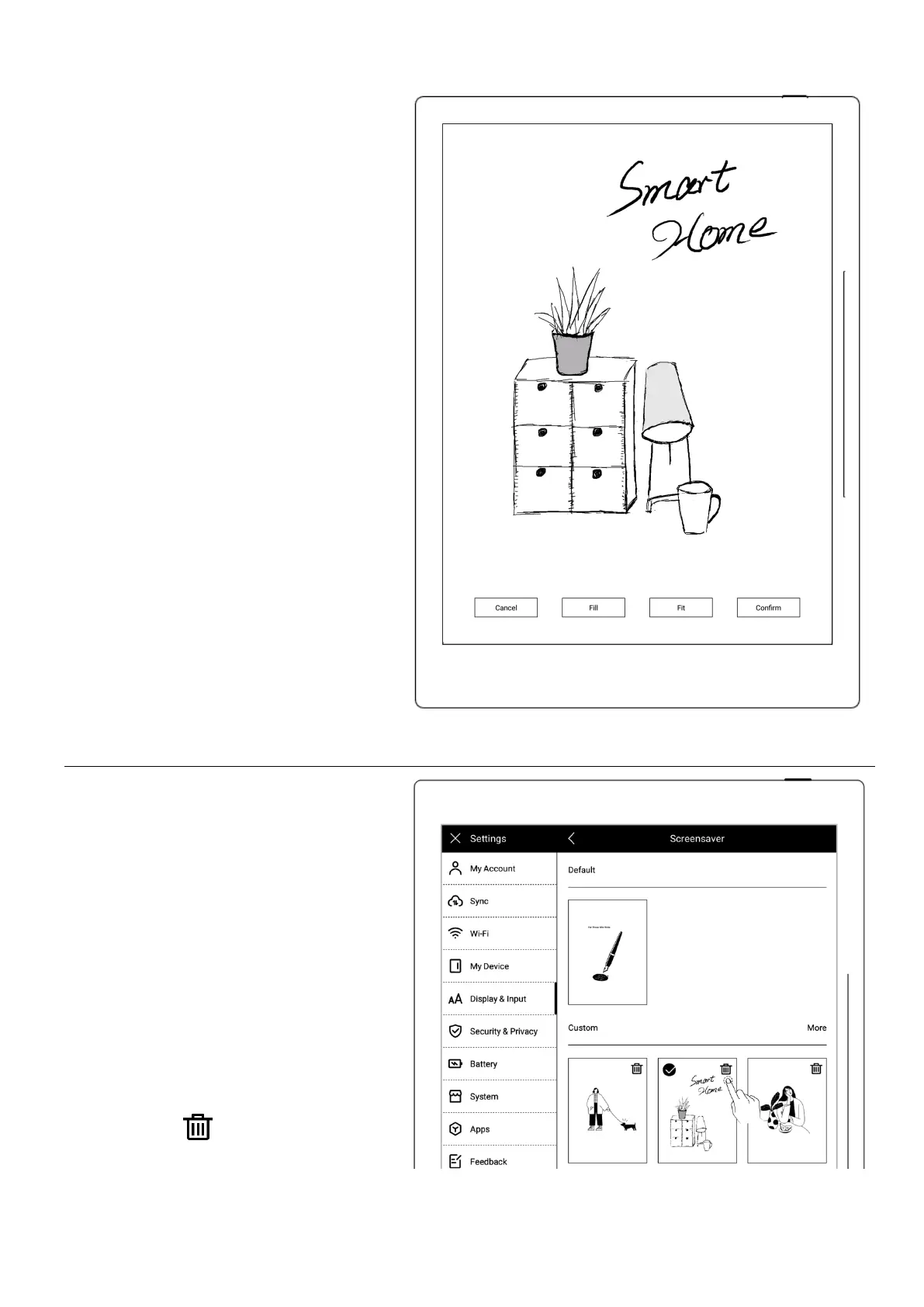6、 Preview a screen saver
⚫ The preview image can be
zoomed in/out and moved.
Tap "Fill" and "Fit" to adjust
the image
⚫ Tap “OK”
7、 After setting completes, the page
goes to the custom Screen saver
⚫ The latest six screen savers
will be displayed
⚫ Tap the customized image to
enter preview mode to re-
adjust the image
⚫ Tap " " to delete recently
set screen saver (the original