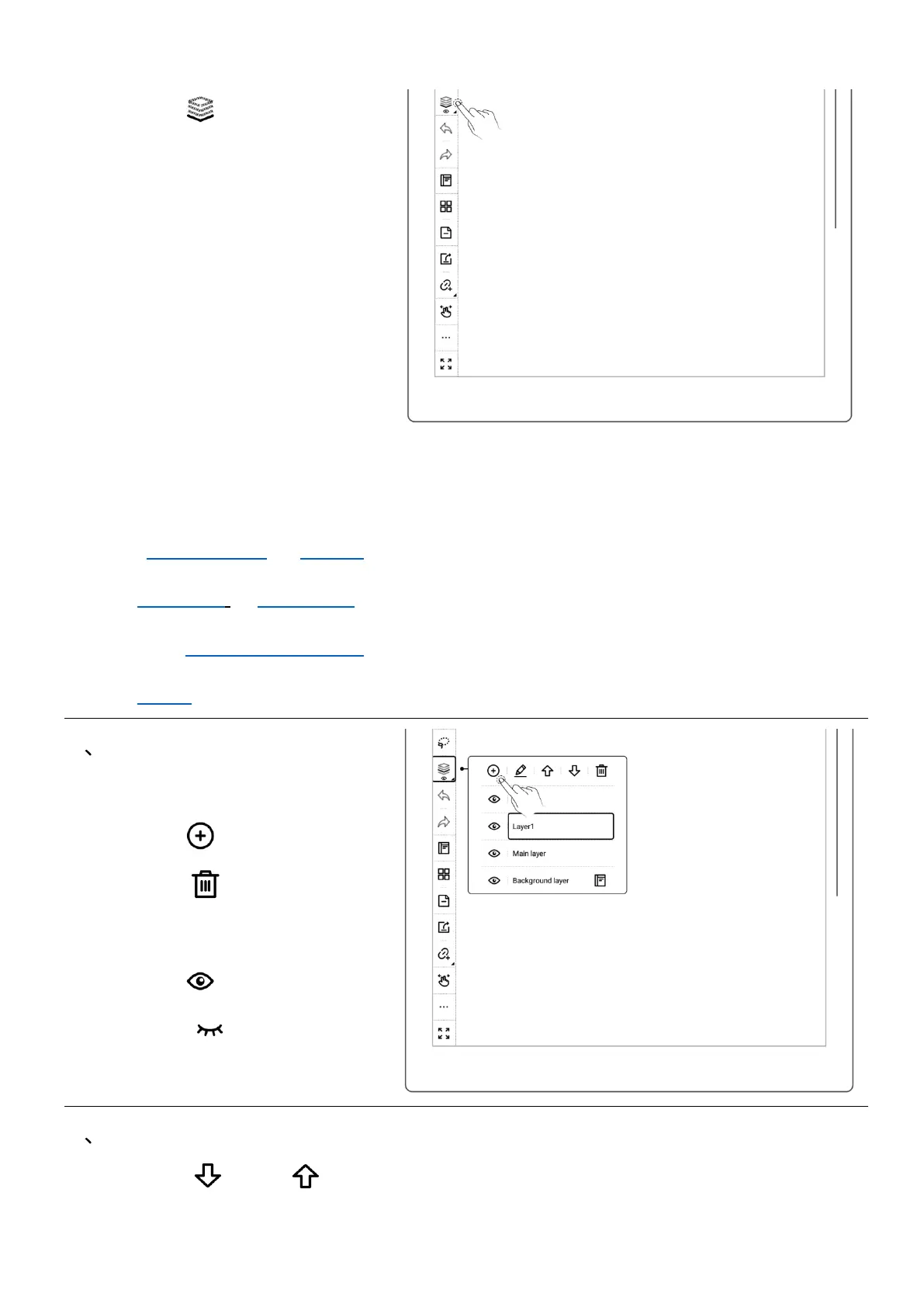⚫ Tap “ Layers”
⚫ The “Main Layer” is The
“Main Layer” is mainly
used for handwriting
words. It’s the only layer
where you can set titles
and keywords for notes,
create links and calendar
events. (Please refer to
“Setting titles”, “Setting
Keywords ”, “Using links”
and “ Recognize titles for
event ”).
1 Add, delete, show/hide
To add, delete, show/hide layers
⚫ Tap “ ” to add a layer
⚫ Tap “ ” to delete the
selected layer
⚫ Tap “ ” to hide a layer
⚫ Tap “ ”to display a
layer