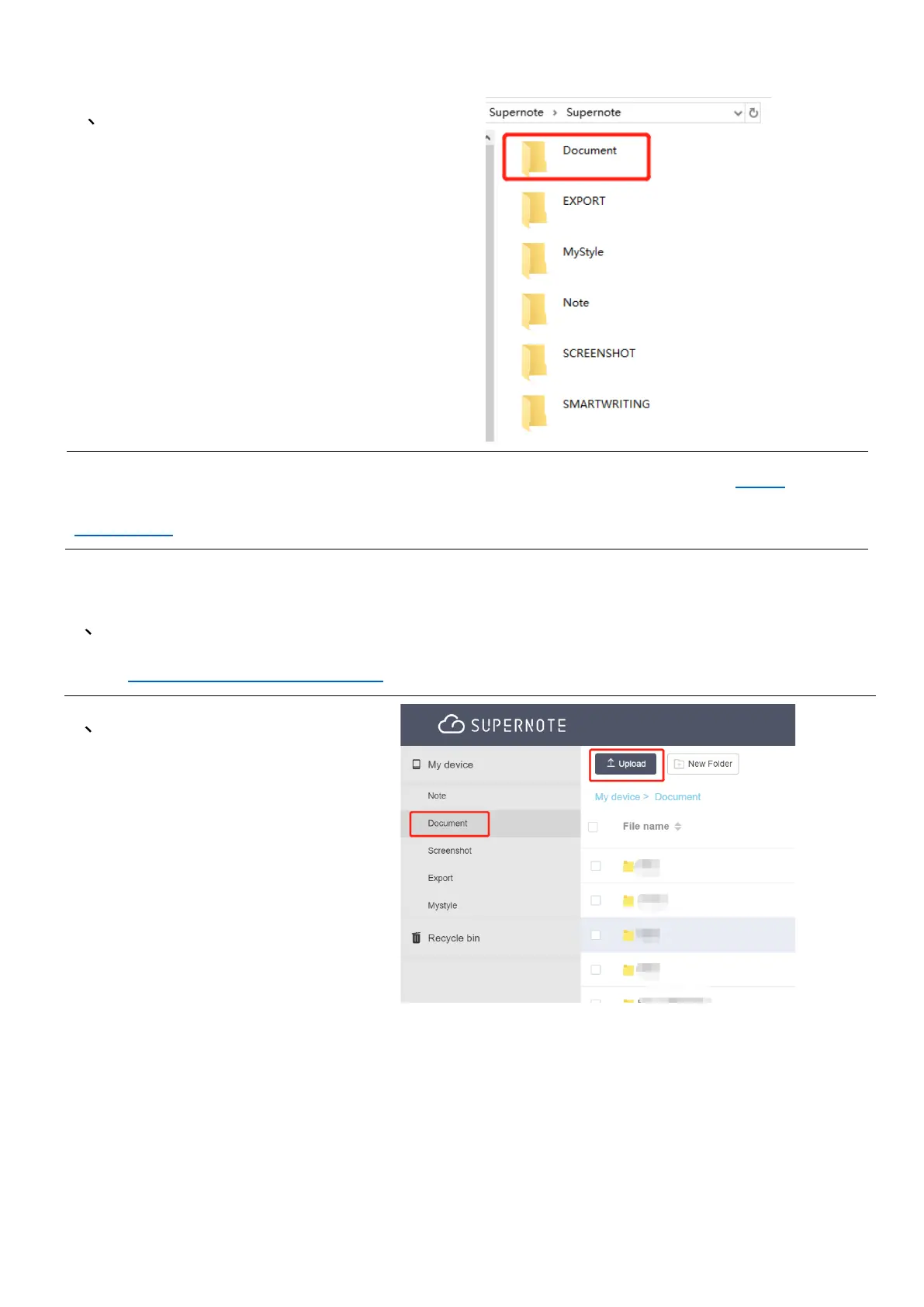2 Open the /Supernote disk
on PC
⚫ Drag the PDF/EPUB files
from PC to
Supernote/Document
directory
*Note:For iMac, a third party MTP application is required(Please refer to USB
connection).
Method 2: Cloud(The following illustration uses Supernote Cloud as an example)
1 Use the registered account to log in to Supernote Cloud on the computer's browser:
https://cloud.supernote.com
2 Select “Document”on the
left side, click “Upload”,
and select files to upload,
then click “open” button
⚫ Wait for the completion
of upload.(Files can also
be uploaded via
Supernote partner App)