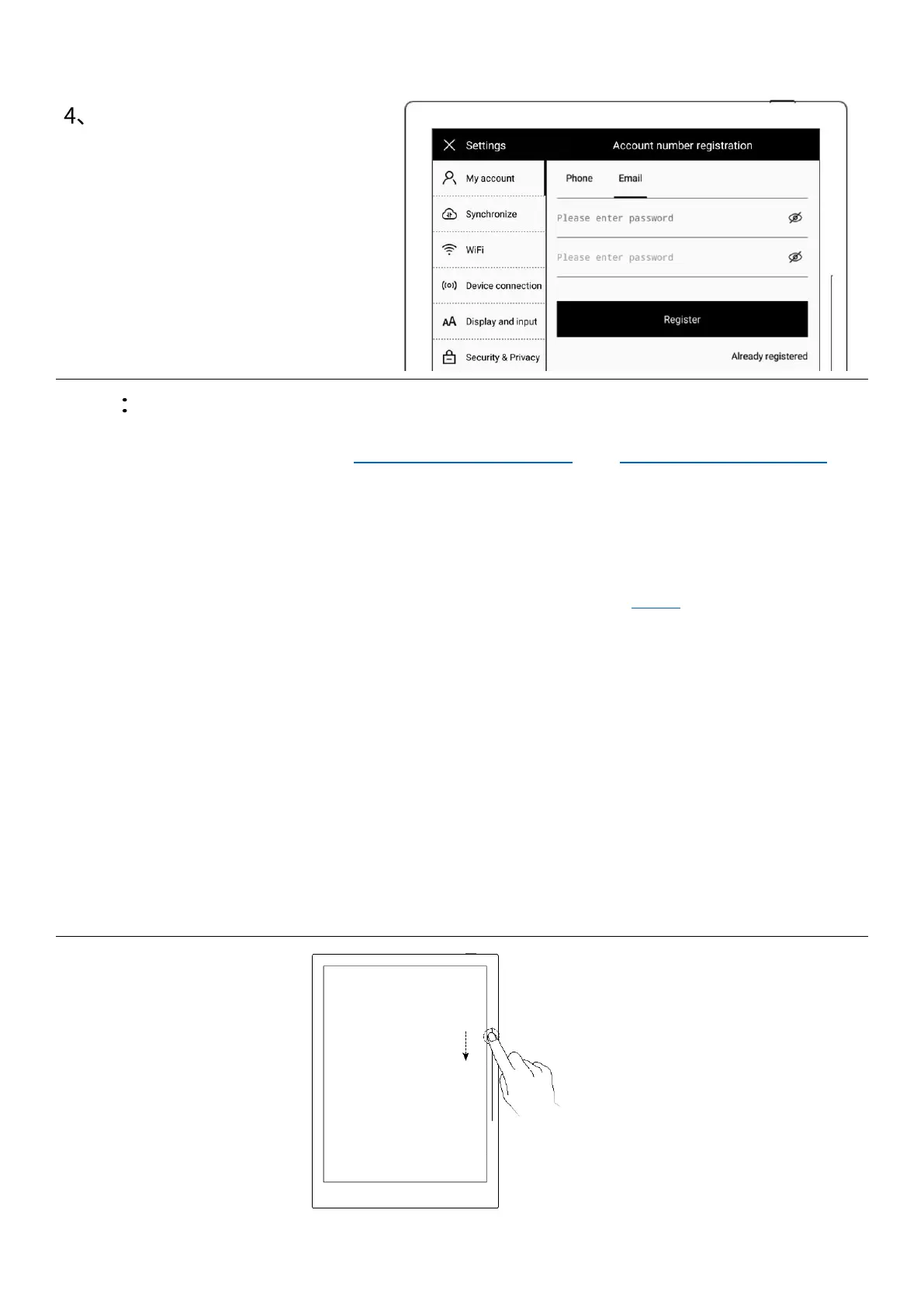*Note After completing registration, it will jump to "Successful login" page to bind your
account to the device (Refer to "Cloud register and log in" or "Mobile APP quick login" to
get more registration methods).
The device can be only bound to a sole account and you have to reset the device to factory
settings if you want to switch to another account (Refer to "Reset" to restore factory
initialization settings).