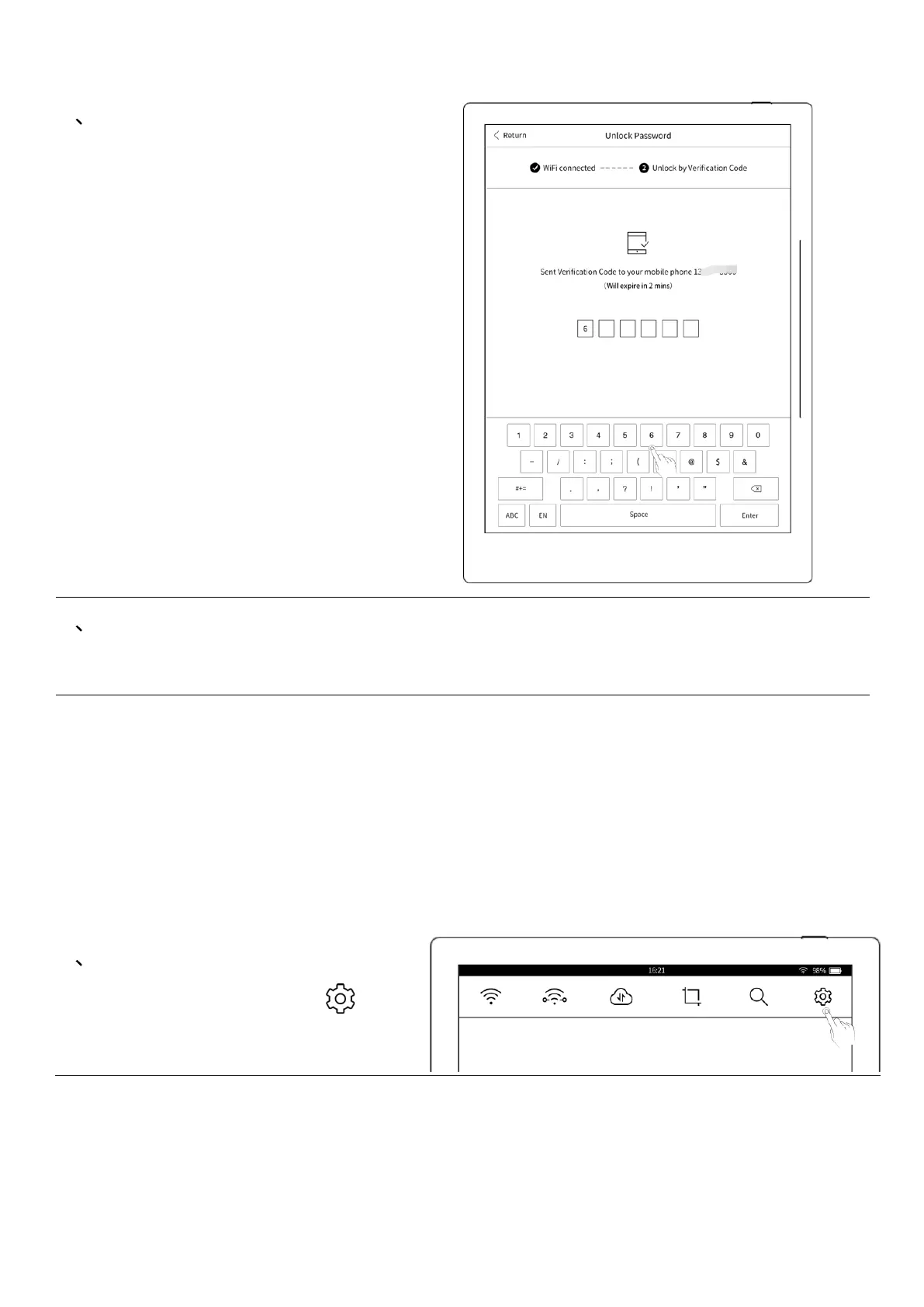3
⚫
*Note: If you have not registered an Supernote account, please recall your password and
try different combinations first; if you still cannot input correct password, please contact
Supernote Customer Service.
10.2.3 Disable screen-lock password
1
⚫ settings
⚫ Security & Privacy