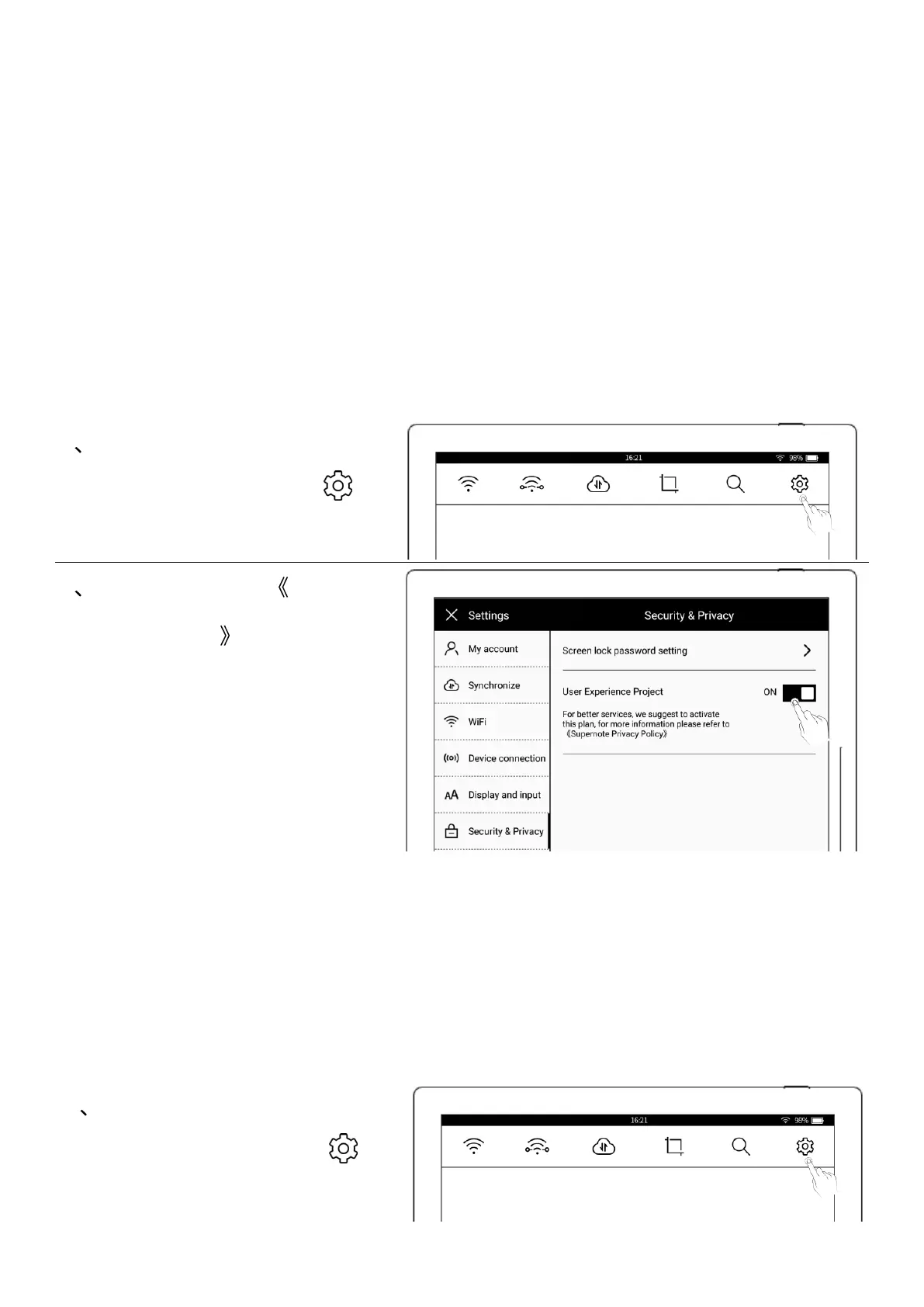Chapter 10 Privacy and security
10.1 Privacy
User Experience Project only upload the exception log, which can help to diagnose and
improve Supernote device. Your files on the device will not been uploaded.
10.1.1 User Experience Project ON/ Off
1
⚫
⚫ Security & Privacy
2
Security &
Privacy
⚫
10.2 Security
For security concern, we strongly recommend you to set password to protect your data.
10.2.1 Screen-lock password
1
⚫
⚫ Security & Privacy
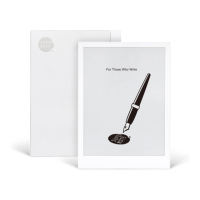