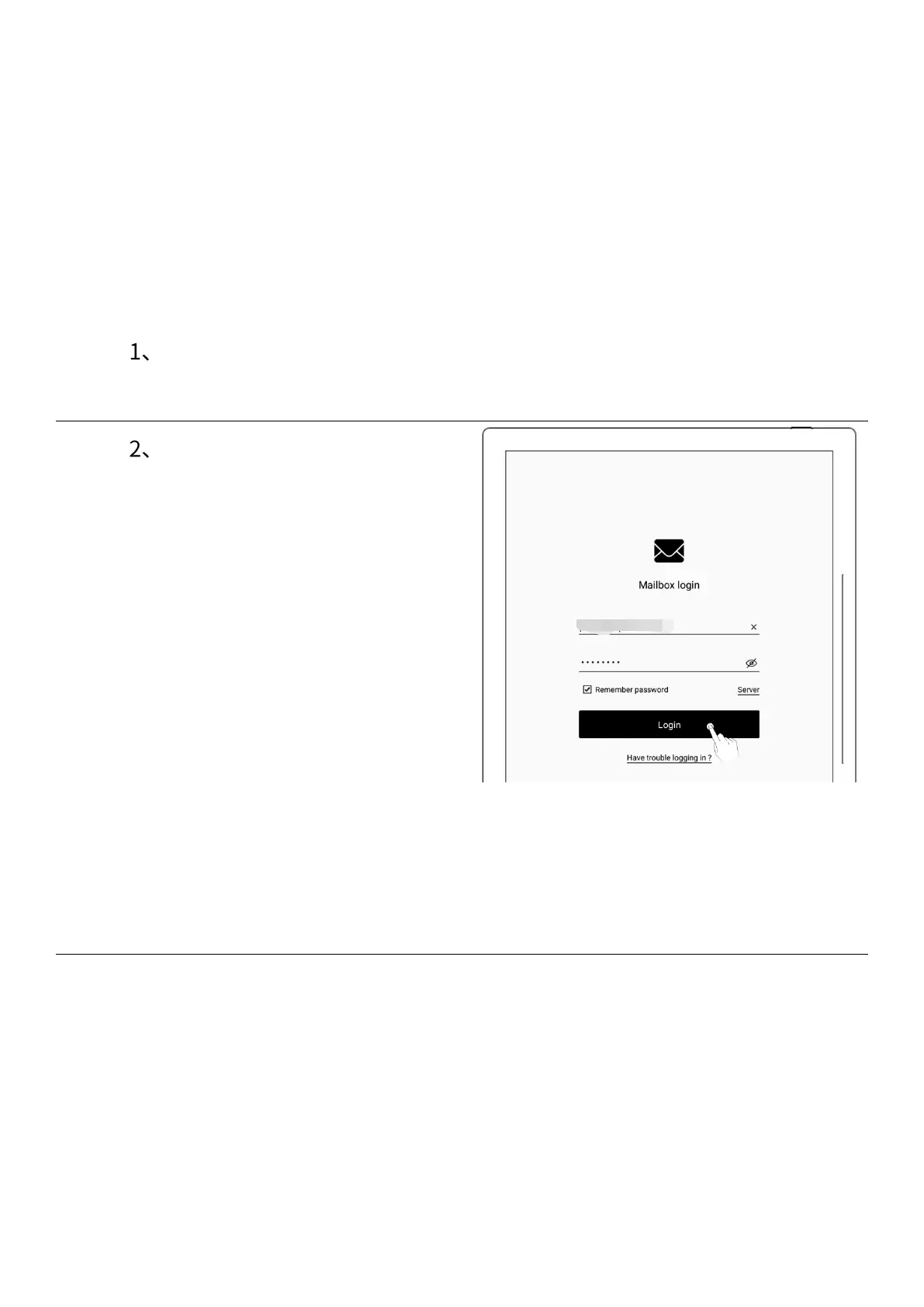Password (or Authorization
code) login
⚫ Enter your mailbox ID and
password on "Mailbox Login"
page (some mailboxes require an
authorization code to log in)
⚫ You can choose to remember
password, then tap "Login"
⚫ Please check server setting if
login failed