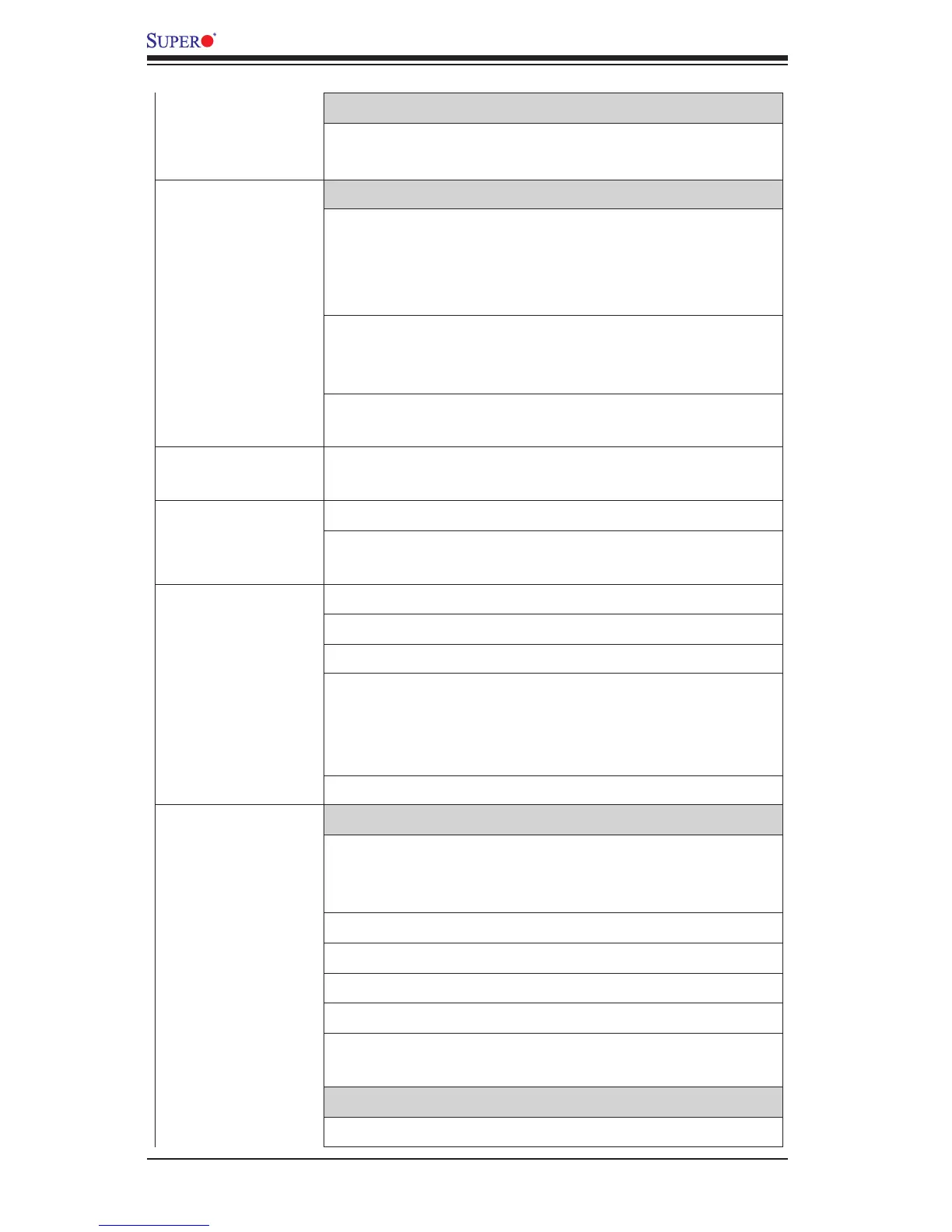1-8
X10DRi/X10DRi-T Motherboard User’s Manual
Serial (COM) Port
• One (1) Fast UART 16550 Port
• One (1) Header
Peripheral
Devices
USB Devices
• Two (2) USB 2.0 ports on the rear I/O panel (USB
0/1),
• Two (2) USB 3.0 ports on the rear I/O panel (USB
6/7),
• Two (2) internal USB 2.0 headers (J25/J27) for four
(4) USB 2.0 connections for front panel support (J25:
USB 2/3, J27: 4/5)
• One (1) Type A USB 3.0 connector (J26: USB 10) for
front access support
• One (1) USB 3.0 vertical connector (J-USB3-1AA:
USB 8/9) for front panel support
BIOS
• 16 MB SPI AMI BIOS
®
SM Flash UEFI BIOS
• APM 1.2, APCI 2.3, ACPI 1.0/2.0/3.0/4.0, USB Key-
board, Plug & Play (PnP) and SMBIOS 2.3
Power
• ACPI/ACPM Power Management
Management
• Main switch override mechanism
• Power-on mode for AC power recovery
• Intel
®
Intelligent Power Node Manager 3.0 (Avail-
able when the Supermicro Power Manager [SPM]
is installed and special power supply used. See the
note on Page 1-14.)
• Management Engine (ME)
PC Health
PC Health/CPU Monitoring
Monitoring
• Onboard voltage monitoring for 1.2V, +3.3V, 3.3V
Standby, +5V, +5V Standby, +12V, CPU Core,
Memory, Chipset, and Battery Voltages
• CPU/System overheat LED and control
• CPU Thermal Trip support
• Status Monitor for Speed Control
• Status Monitor for On/Off Control
• CPU Thermal Design Power (TDP): support up to
145W (See Note 1 next page)
Fan Control
• Fan status monitoring via IPMI connections