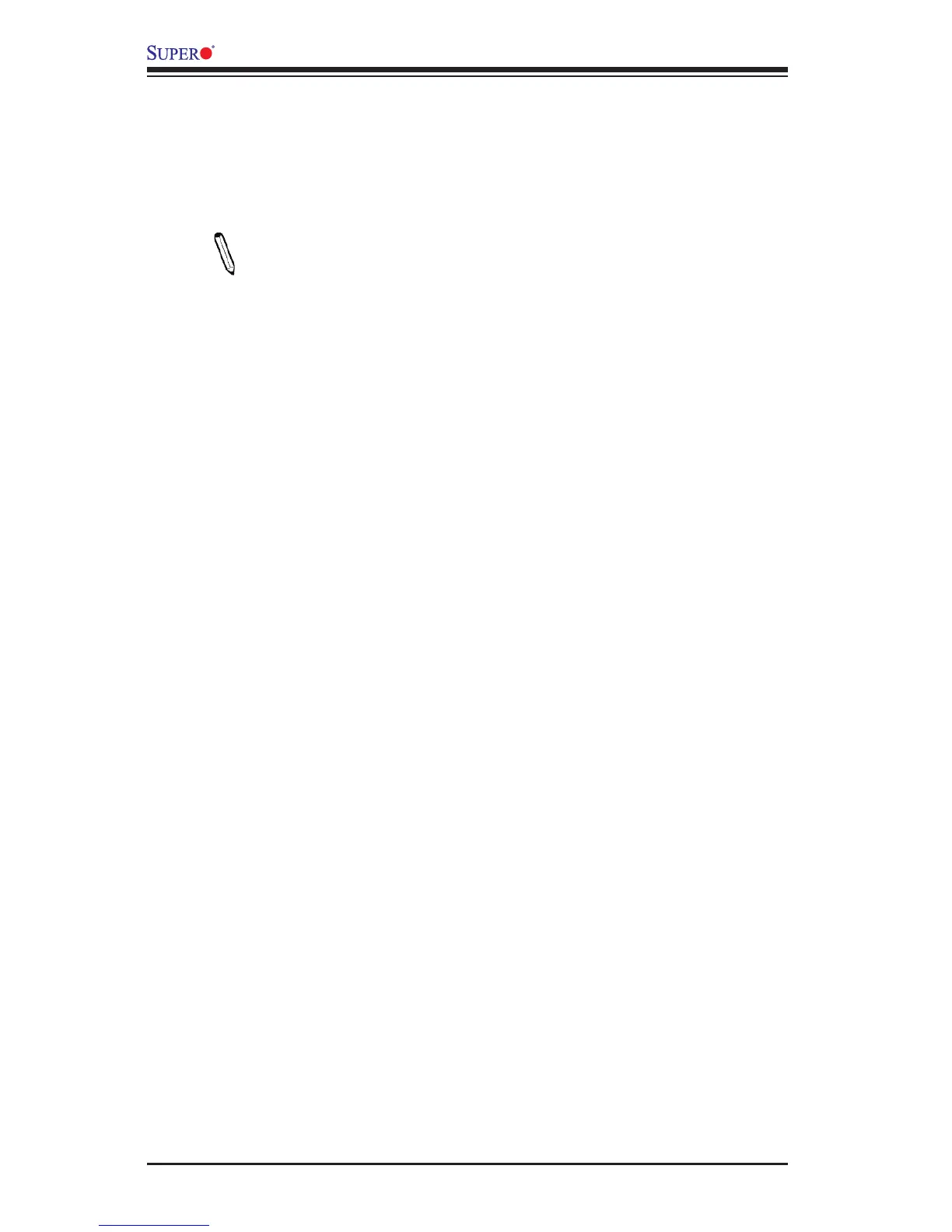4-8
X10DRi/X10DRi-T User’s Manual
Intel® Virtualization Technology (Available when supported by the CPU)
Select Enabled to support Intel Virtualization Technology, which will allow one
platform to run multiple operating systems and applications in independent parti-
tions, creating multiple "virtual" systems in one physical computer. The options
are Enable and Disable.
Note: If a change is made to this setting, you will need to reboot the
system for the change to take effect. Refer to Intel’s website for detailed
information.
Chipset Conguration
North Bridge
This feature allows the user to congure the settings for the Intel North Bridge.
IIO Conguration
EV DFX (Device Function On-Hide) Features
When this feature is set to Enable, the EV_DFX Lock Bits that are located on a
processor will always remain clear during electric tuning. The options are Dis-
able and Enable.
IIO0 Conguration
IOU2 (IIO PCIe Port 1)
This item congures the PCI-E port Bifuraction setting for a PCI-E port specied
by the user. The options are x4x4, x8, and Auto.
IOU0 (IIO PCIe Port 2)
This item congures the PCI-E port Bifuraction setting for a PCI-E port specied
by the user. The options are x4x4x4x4, x4x4x8, x8x4x4, x8x8, x16, and Auto.
IOU1 (IIO PCIe Port 3)
This item congures the PCI-E port Bifuraction setting for a PCI-E port specied
by the user. The options are x4x4x4x4, x4x4x8, x8x4x4, x8x8, x16, and Auto.
No PCIe Port Active ECO
Use this feature to select a workaround setting to implement the engineering-
change order (ECO) on the system when the PCI ports specied by the user
are not active. The options are PCU Squelch exit ignore option and Reset the
SQ FLOP by CSR option.
Use this item to set the limit on power performance states for the run-time processor,
with P0 being the state with the highest power and frequency, and P1, a step lower in
performance than P0, with its voltage and frequency scaled back a notch. The options
are Between P1/P0 and Below P1.