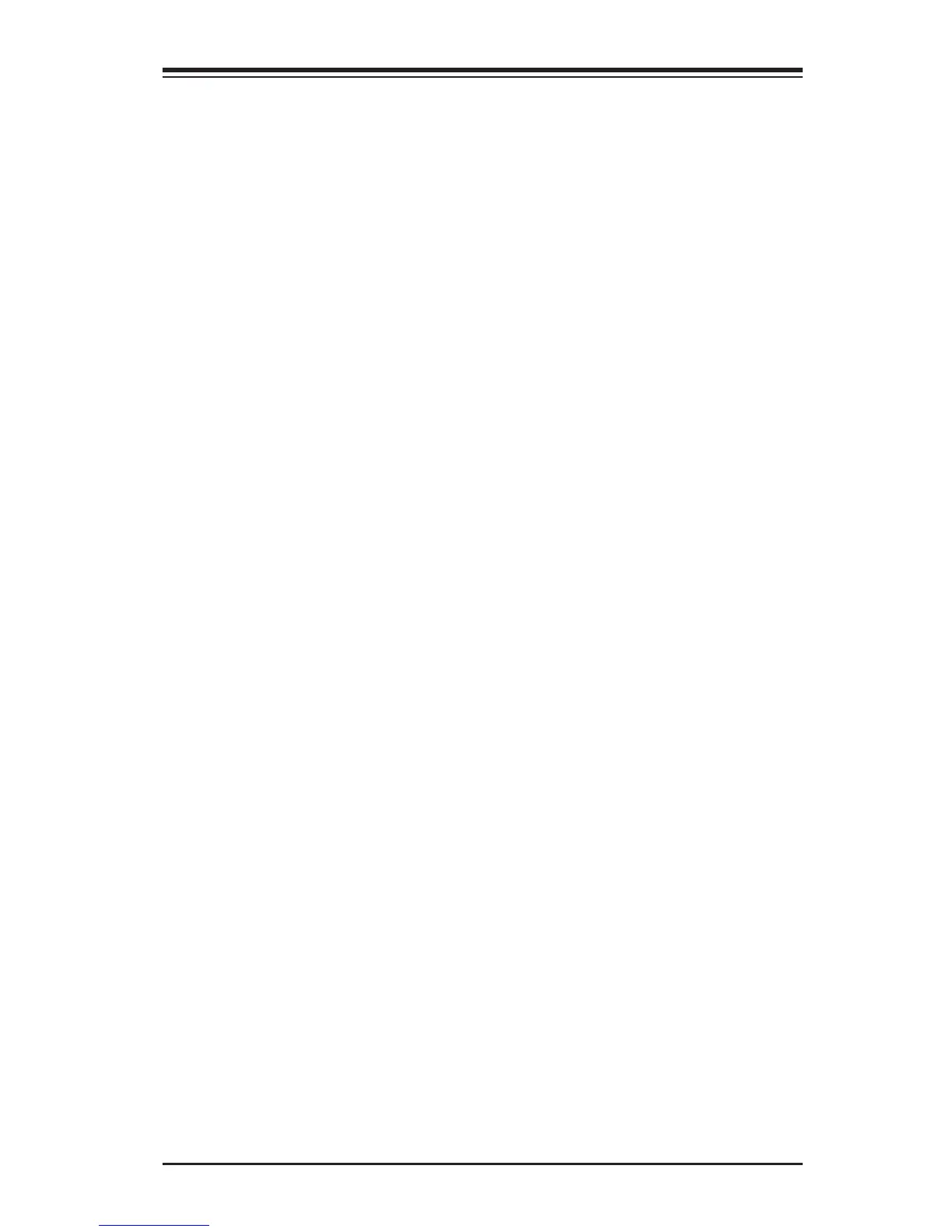Chapter 4: AMI BIOS
4-13
PCI-E Port Link
Use this feature to disable the physical link connected to a PCI-E port specied
by a user so that no training will take place on the component-level while the
PCI-E conguration commands are still in full force. The options are Enable
and Disable.
Link Speed
Use this item to congure the link speed of a PCI-E port specied by the user.
The options are Auto, Gen 1 (Generation 1) (2.5 GT/s), Gen 2 (Generation 2)
(5 GT/s) and Gen 3 (Generation 3) (8 GT/s).
PCI-E Port DeEmphasis
This item congures the De-Emphasis Control (LANKCON2 [6]) setting for this
computer. The options are -6.0 dB and -3.5 dB.
The following items will be display:
PCI-E Port Link Status
PCI-E Port Link Max
PCI-E Port Link Speed
PCI-E Port L0s Exit Latency
Use this feature to set the length of time required for the port specied by the
user to complete the transition from L0s to L0. The default setting is 4uS - 8uS.
PCI-E Port L1 Exit Latency
Use this feature to set the length of time required for the port specied by the
user to complete the transition from L1 to L0. The options are <1uS, 1uS - 2uS,
2uS - 4uS, 4uS - 8uS, 8uS - 16uS, 16uS - 32uS, 32uS - 64uS, and >64uS..
Fatal Err (Error) Over
Select Enable to force fatal error propagation to the IIO core error logic for the
port specied by the user. The options are Disable and Enable.
Non-Fatal Err (Error) Over
Select Enable to force non-fatal error propagation to the IIO core error logic for
the port specied by the user. The options are Disable and Enable.
Corr Err (Correctable Error) Over
Select Enable to force correctable error propagation to the IIO core error logic
for the port specied by the user. The options are Disable and Enable.