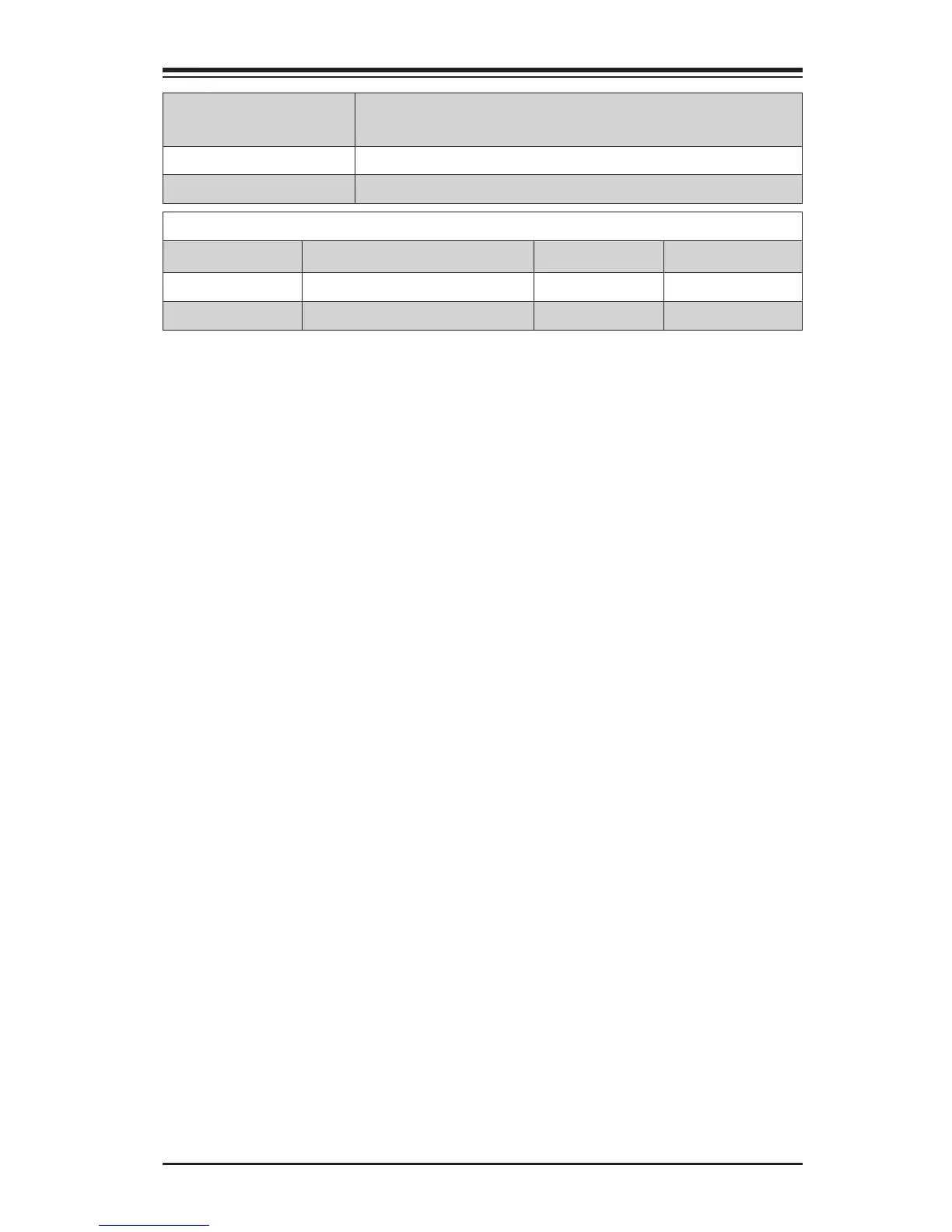Chapter 1: Introduction
1-9
Notes:
1. CPU Overclocking is supported by this motherboard; however, SMCI does not recommend CPU Overclocking and cannot
resume any responsibility or liability of out_of_spec. overclocking.
2. CATERR_LED is for internal testing only.
USB 4/5, 6/7 (2.0) Backpanel USB 2.0 Ports 4/5, 6/7 (USB 6/7: for X10SLM-F &
X10SLL-F Only)
USB 8/9 Front Panel Accessible USB 2.0 Headers 8/9
VGA Backpanel VGA Port
X10SLM-F_X10SLL-(F/SF/S) LED Indicators
LED Description Color/State Status
LED1 BMC Heartbeat LED Green: Blinking BMC Normal
LED4 System Standby Power LED Orange: Solid on Power On
Warning: 1. To avoid damaging your motherboard and components, please use a
power supply that supports a 24-pin and a 4-pin power connectors. Be sure to con-
nect both the 24-pin and 4-pin power connectors to your motherboard for adequate
power support. 2. To provide adequate power to SATA devices, please connect the
SATA DOM PWR connector (JSD1) to the power supply.