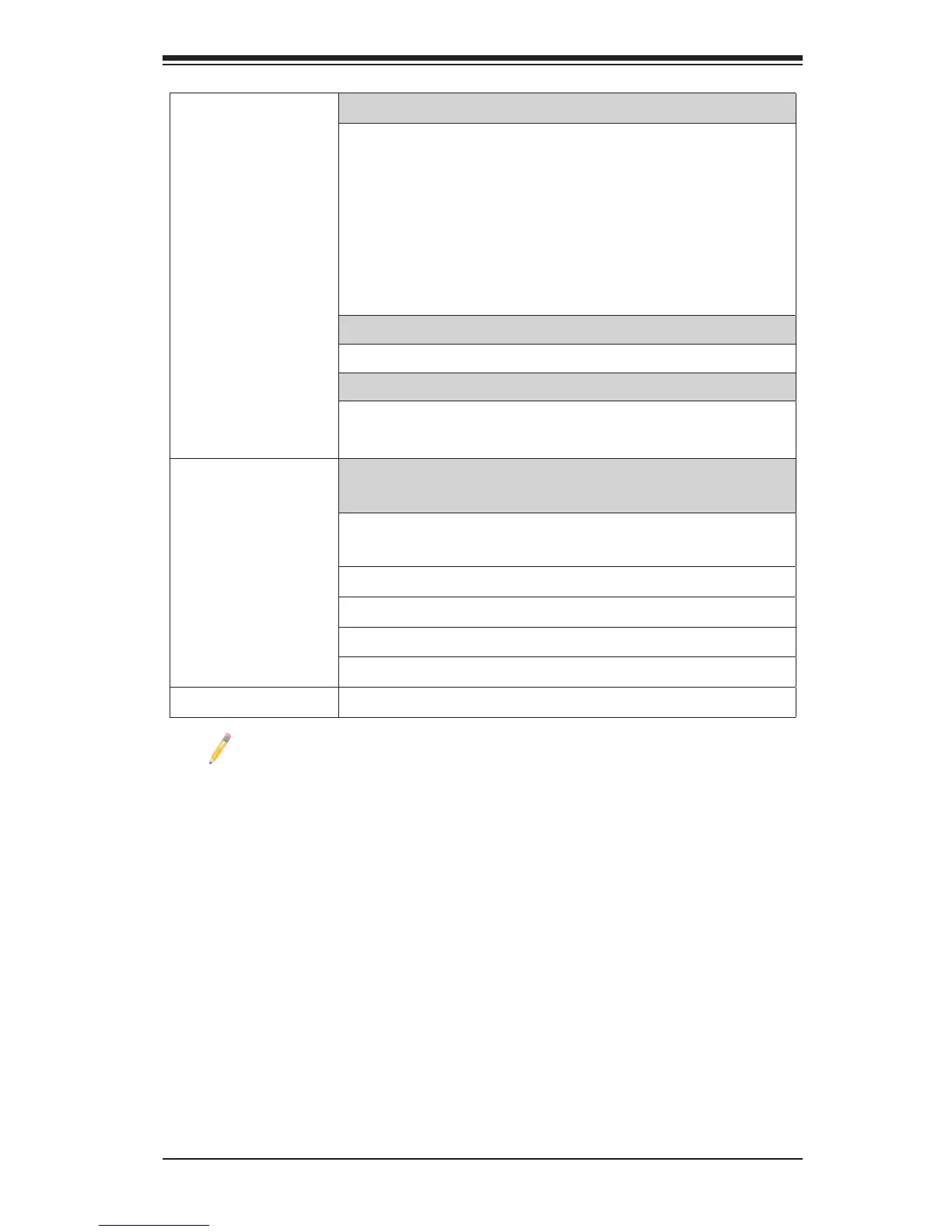Chapter 1: Overview
1-9
PC Health
CPU Monitoring
Monitoring
• Onboard voltage monitors for 1.8V, +3.3V, 3.3VSB,
+5V Standby, 1.35V, 1.5V, Chipset Voltage, and
Battery Voltage.
• CPU 7-Phase switching voltage regulator
• CPU/System overheat LED and control
• CPU Thermal Trip support
• Thermal Monitor 2 (TM2) support
Fan Control
• Low noise fan speed control
LED Indicators
• System/CPU Overheat LED
• Suspend-state LED
System
Management
System Management
• PECI (Platform Environment Conguration Interface)
2.0 support
• System resource alert via SuperDoctor® III
• Thermal Monitor 2 (TM2) support
•SuperDoctor® III, Watch Dog, NMI
• Chassis Intrusion Header and Detection
Dimensions
• 12.00" (L) x 13.00" (W) (304.80 mm x 330.20 mm)
Note 1: For updates on CPU and memory support, please refer to our website
@ http://www.supermicro.com/support/manuals/.
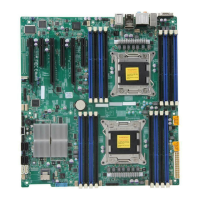