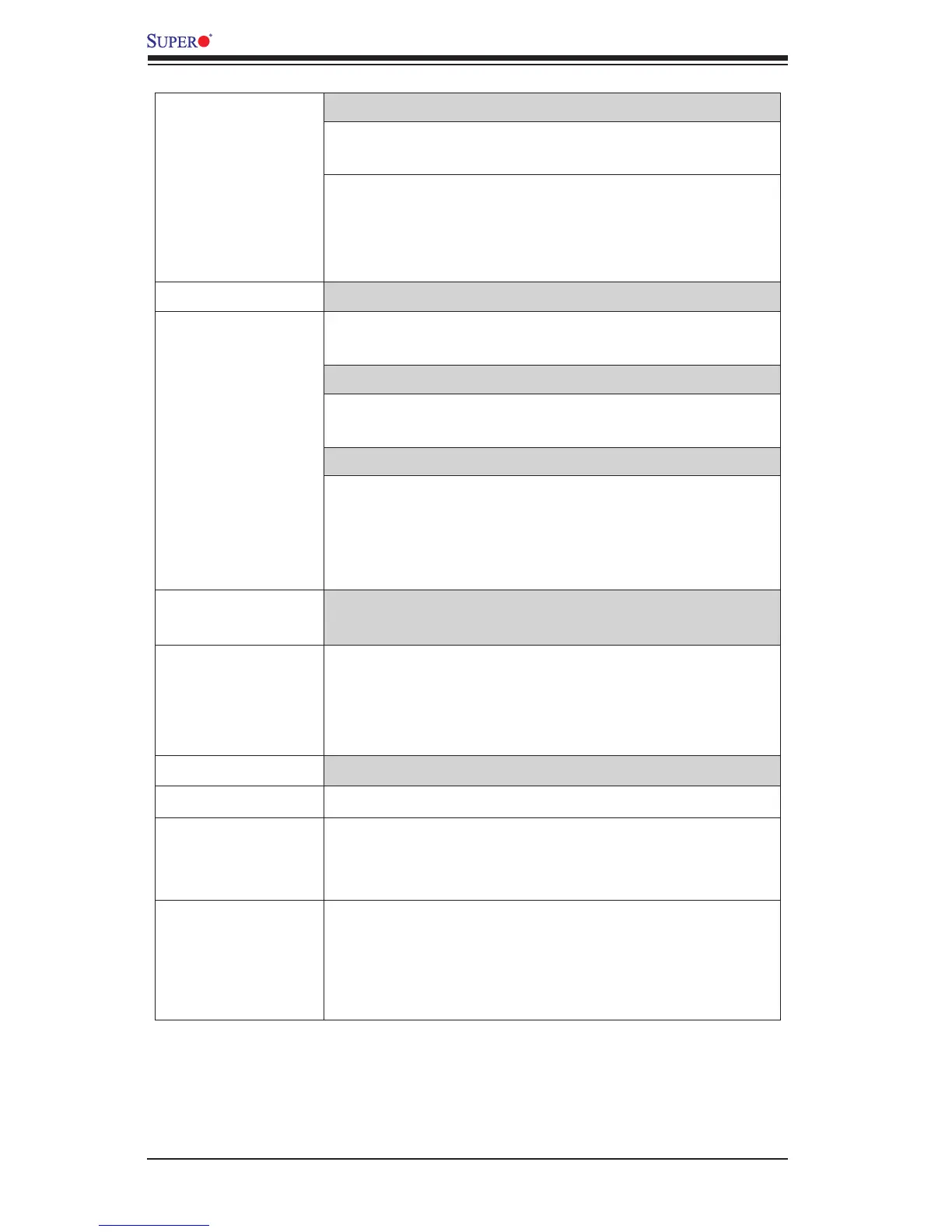1-8
X9DAi Motherboard User's Manual
Peripheral
Devices
USB Devices
• Four (4) USB 3.0 ports: USB 3.0 Backplane Ports
0/1*, USB 3.0 Front Accessible Connections 2/3)
• Seven (7) USB 2.0 Connections: Four (4): Backplane
USB 2.0 (Ports 0~3), two (2): Front-Accessible (USB
4, USB 5/6), and
• One (1) Type A USB Header
I/O Devices
Serial (COM) Port
• One (1) Fast UART 16550 Connection: 9-pin RS-
232 port
Keyboard/Mouse
• Backplane PS2 Keyboard/Mouse (USB KB/Mouse
is also supported)
Audio
• ALC 889 Audio Controller
• Backpanel 7.1 High Denition Audio
• Audio Header (J18)
• SPDIF (Sony_Philips Digital Interface)_In Header
Power Con-
nectors
ATX Power Connectors & DOM Power Con-
nector
• One (1) 24-pin Main Power (JPWR3)
• Two (2) 8-pin CPU PWR Connectors (JPWR1/2)
• DOM (Disk_On_Module) Power Connector for Se-
rial_link devices
Super I/O
Super I/O
• Winbond W83627
BIOS
• 16MB AMI BIOS
®
Flash EEPROM
• APM 1.2, DMI 2.3, PCI 2.3, ACPI 1.0/2.0/3.0, USB
Keyboard, Plug & Play (PnP) and SMBIOS 2.3
Power
• ACPI/ACPM Power Management
• Main switch override mechanism
• Keyboard Wake-up from Soft-Off USB
• Power-on mode for AC power recovery
Cong.