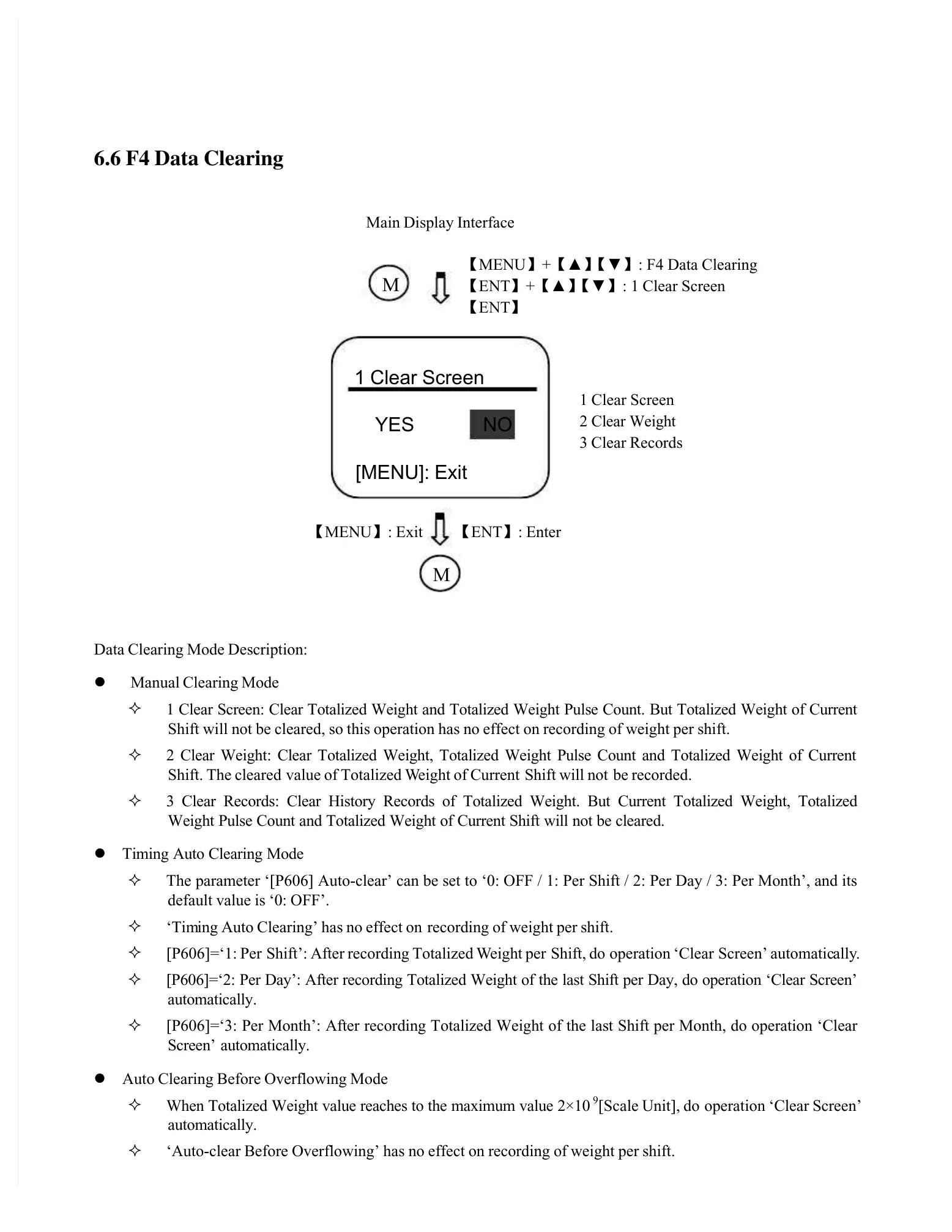Data Clearing Mode Description:
1 Clear Screen: Clear Totalized Weight and Totalized Weight Pulse Count. But Totalized Weight of Current
Shift will not be cleared, so this operation has no effect on recording of weight per shift.
2 Clear Weight: Clear Totalized Weight, Totalized Weight Pulse Count and Totalized Weight of Current
3 Clear Records: Clear History Records of Totalized Weight. But Current Totalized Weight, Totalized
Weight Pulse Count and Totalized Weight of Current Shift will not be cleared.
Timing Auto Clearing Mode
The parameter ‘[P606] Auto-clear’ can be set to ‘0: OFF / 1: Per Shift / 2: Per Day / 3: Per Month’, and its
default value is ‘0: OFF’.
ing Auto Clearing’ has no effect on
recording of weight per shift.
Shift’: After recording Totalized W
[P606]=‘2: Per Day’: After recording Totalized Weight of the last Shift per Day, do operation ‘Clear Screen’
[P606]=‘3: Per Month’: After recording Totalized Weight of the last Shift per Month, do operation ‘Clear
Auto Clearing Before Overflowing Mode
When Totalized Weight value reaches to the maximum value 2×10
‘Auto-clear Before Overflowing’ has no effect on recording of weight per shift.
