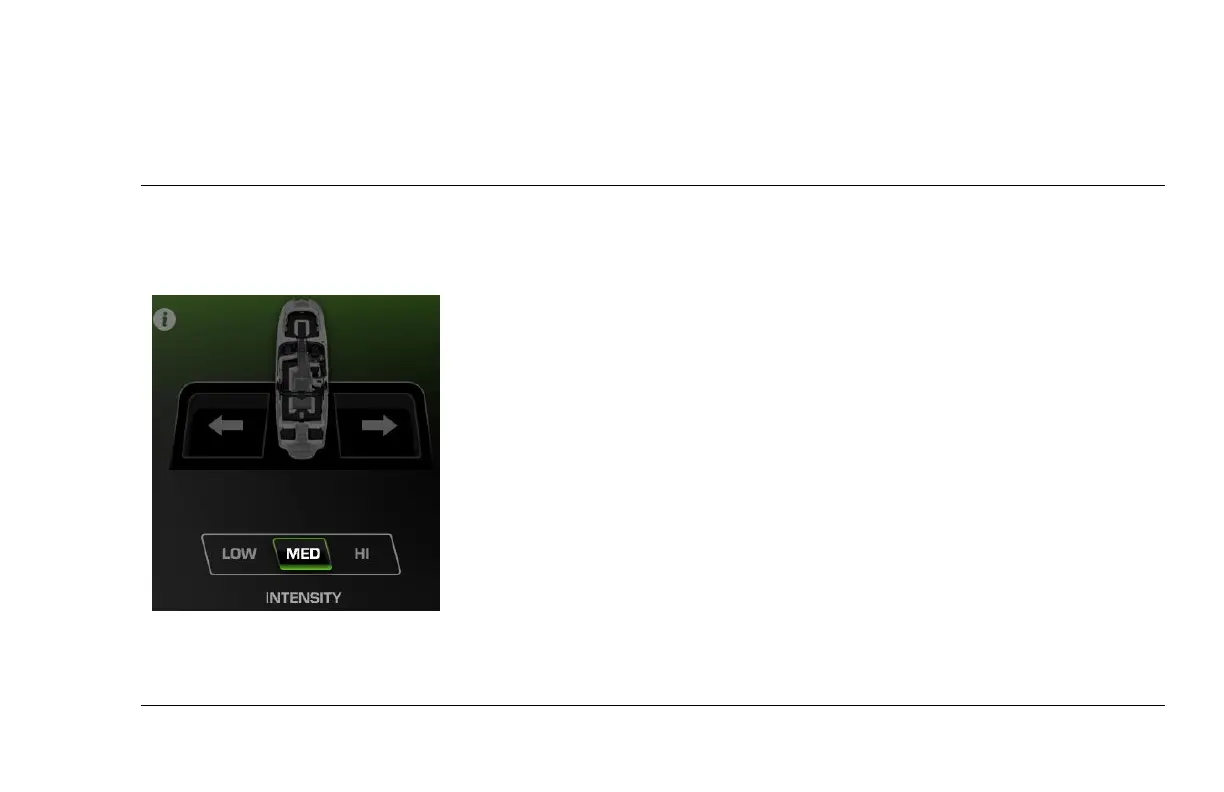2023-11-30 16 2301122
positions. The Video feed is the only capability that can be shown on both sides of the screen
to enable viewing of both the Tower and Transom video feeds at once.
Electronic Steering
If available on the boat and enabled (occurs when the engine is on, the battery’s level is above
10V and the boat’s speed remains under 5 mph), the sides of the 1200 screen will appear with
a Steering Wheel included:
There are five states to the system: Off, Port Dock Hold,
Starboard Dock Hold, Port Burst and Starboard Burst.
Touching one of the white arrows will trigger Port or Starboard
Hold accordingly and cancel any other state. Touching the same
arrow will turn the system off.
Port and Starboard Burst are triggered by a knob on the boat’s
throttle.
Adjust the intensity by selecting Low, Medium or High. When
active, a popup will appear on the right side of the PV1200
indicating the direction the boat will be moving. The popup will go away when the system is off
or idle.