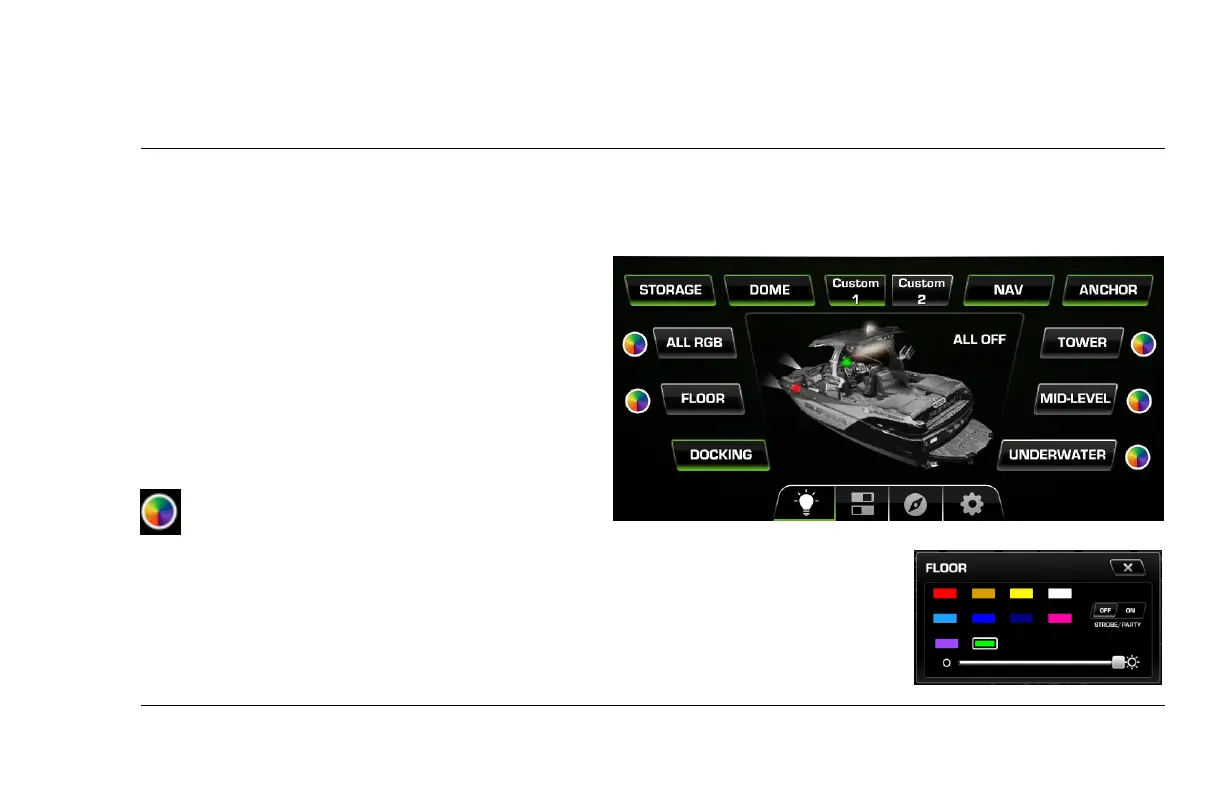2023-11-30 36 2301122
Comfort Settings
Lights
The first feature of the lower third of the display is the Lights utility. Touch a light’s button to
turn it on or off. Touch All Off to turn all
lights off at once.
Two Custom slots exist to create a
custom, saved light configuration. Adjust
the lights to your preference, and then
touch Custom 1 or Custom 2 to save.
Touch the color wheel for a light that
displays this and the following
screen will appear:
Select a color for that light and adjust the intensity on the
slider bar. Touch the On or Off button to enable a strobe
light effect. Touch the X to close the screen.