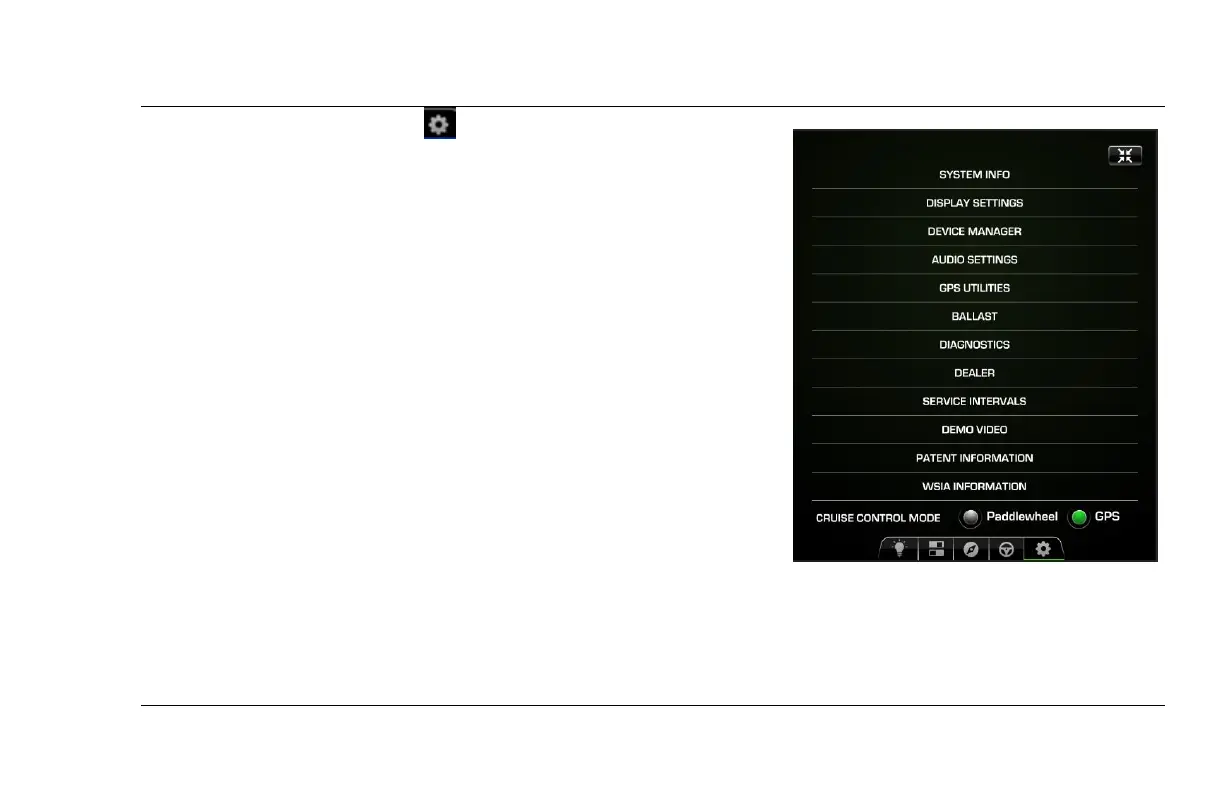2023-11-30 41 2301122
Main System Settings
Touch the Settings button to review the following
utilities:
• System Info: provides software parameters and an update
capability.
• Display Settings: controls the brightness, color scheme, units and
minimum depth.
• Device Manager: controls the adding of RF Wireless remotes,
Bluetooth connected devices and enabling Glove Box Lockout.
• Audio Settings: contains settings for the Equalizer, allows the
selection of the Tuner Region and adjusts the Auto Volume
Intensity.
• GPS Utilities: sets Depth & Position alerts, provides Waypoint and
Track Management, Chart & Time settings and provides a Satellite
Status.
• Ballast: provides Ballast times, SmartPlate settings, Supra Launch
System controls and Ballast Calibration.
• Diagnostics: provides the Engine and PDM diagnostics and
displays Active and Stored Faults, and Engine Hours.
• Dealer: this is a restricted area for Dealers only.
• Service Intervals: provides a method to reset service timers for various functions.
• Demo Video: provides training videos for components on the craft.
• Patent Information: contains the QR code to review the Skier’s Choice patent information.
• WSIA Information: contains safety information regarding water sports.
• Cruise Control Mode: select the system by which Cruise Control will be controlled (Paddlewheel or GPS).