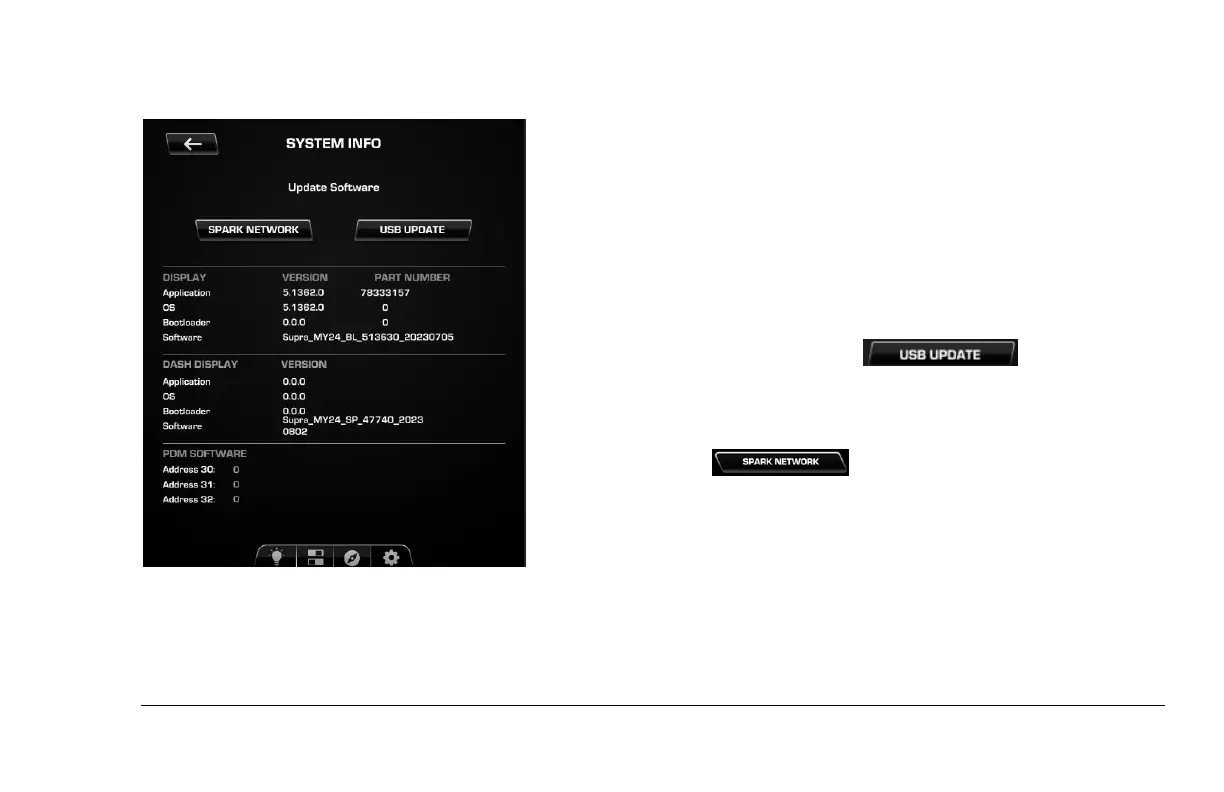2023-11-30 42 2301122
System Info
This screen displays the current version and part numbers
for the Application, Operating System, Bootloader and
Software used on the display, Dash display and PDM
software.
To update the software via a USB, attach an
updated USB drive and touch then
follow the instructions shown.
To perform an online update to a different version of the
software, touch , and follow these steps: