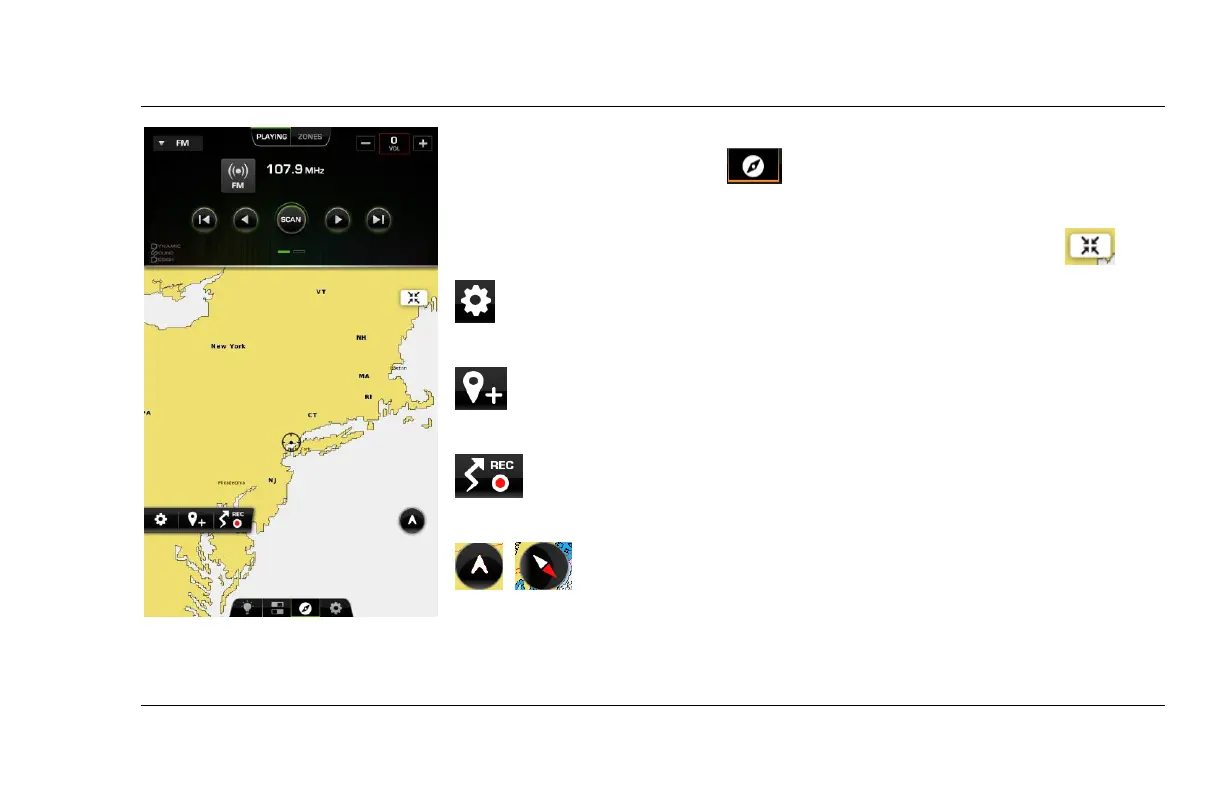2023-11-30 39 2301122
Navigation
The Maps utility can be accessed by touching the Maps icon at
the bottom of the screen.
Touch the expander icon to make the map screen larger.
This displays the ability to turn on and off the map’s grids,
text, waypoints, tracks and navigation aids.
This displays the keyboard to name a new waypoint location
on the map.
This records the boats movements. When done, touch
Stop and the keyboard displays to name the track.
Touching these buttons alternates between North Up
and Course Up and will orient the map accordingly.
Touch a part of the screen and drag it to pan to a different part of the map.