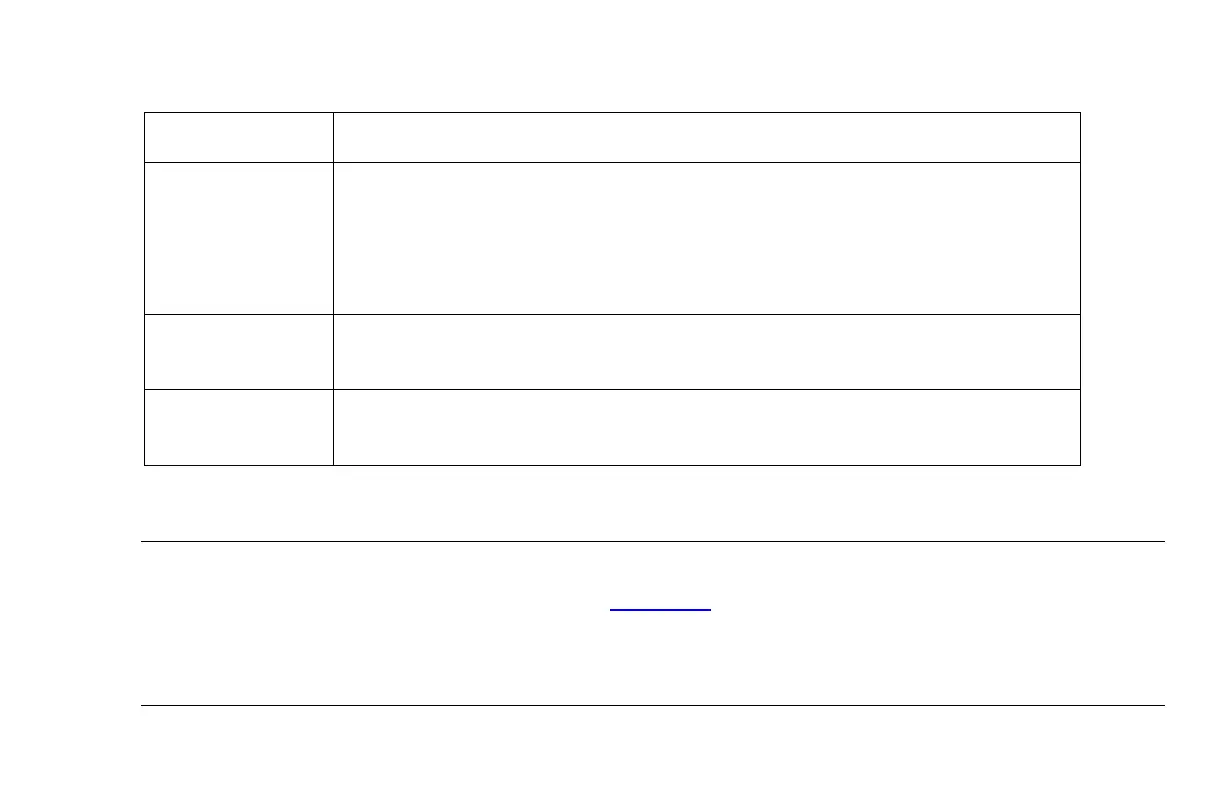Provides the ability to choose between 3 screen contents for each side of
the PV1200. Slide your finger or tap to view Music, Maps, Electronic
Steering or Video capabilities. The chosen capability can only be
displayed on one side at a time. These options may be limited by boat
model.
Touch the symbols in this area to briefly display the coolant temperature,
the battery voltage or the oil pressure.
SmartPlate and
SwellSurfStatus
Displays the Port (Left plate), Starboard (Right plate) and SmartPlate
(Middle plate) settings.
Media
For the PV1200 to display media contents, the media must be connected on the PV1100.
Please see the section within PV1100 titled Bluetooth for instructions on connecting these
devices to a Bluetooth source.