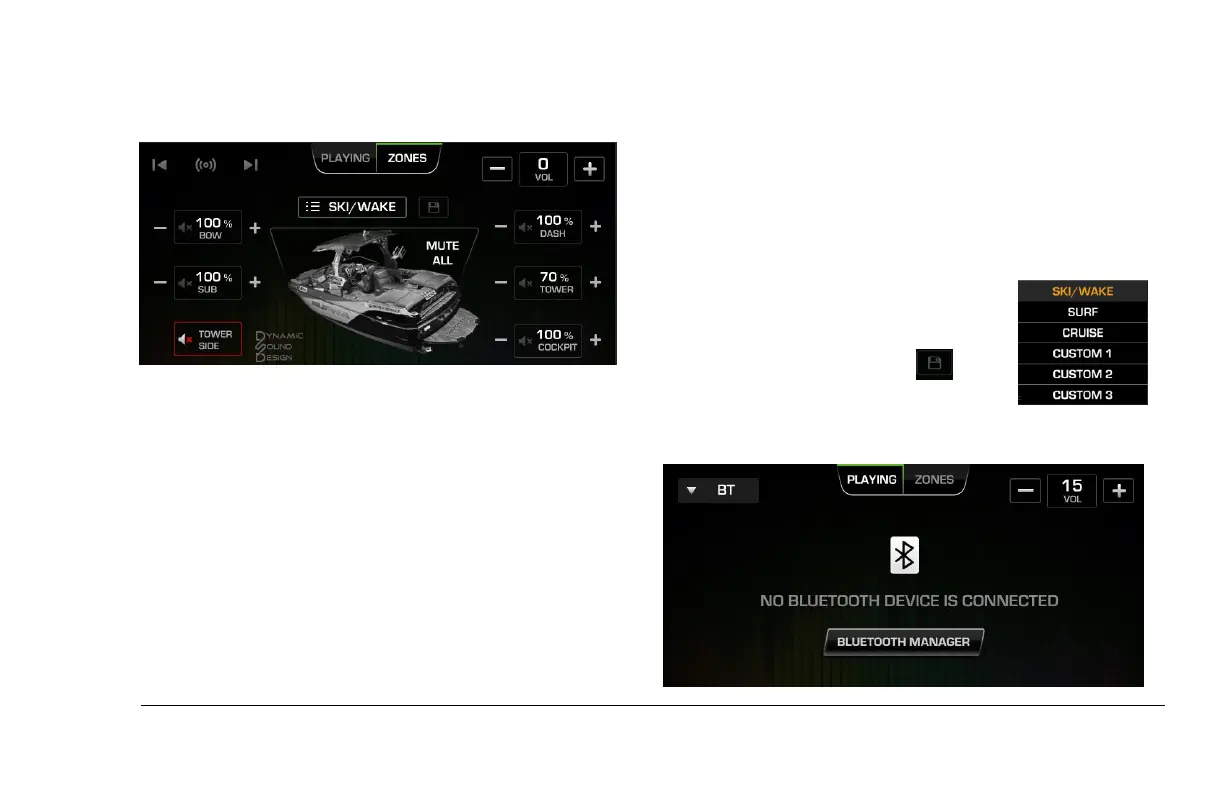2023-11-30 21 2301122
Audio Zones
Adjust the volume in each of the zones shown by
touching the – or + buttons.
Mute a zone by touching the zone name. Touch
Mute All for no sound from any zone.
Zone settings can be saved to a
chosen profile by selecting the
profile name and touching .
Now playing: Bluetooth
To connect a Bluetooth device, follow these
steps: