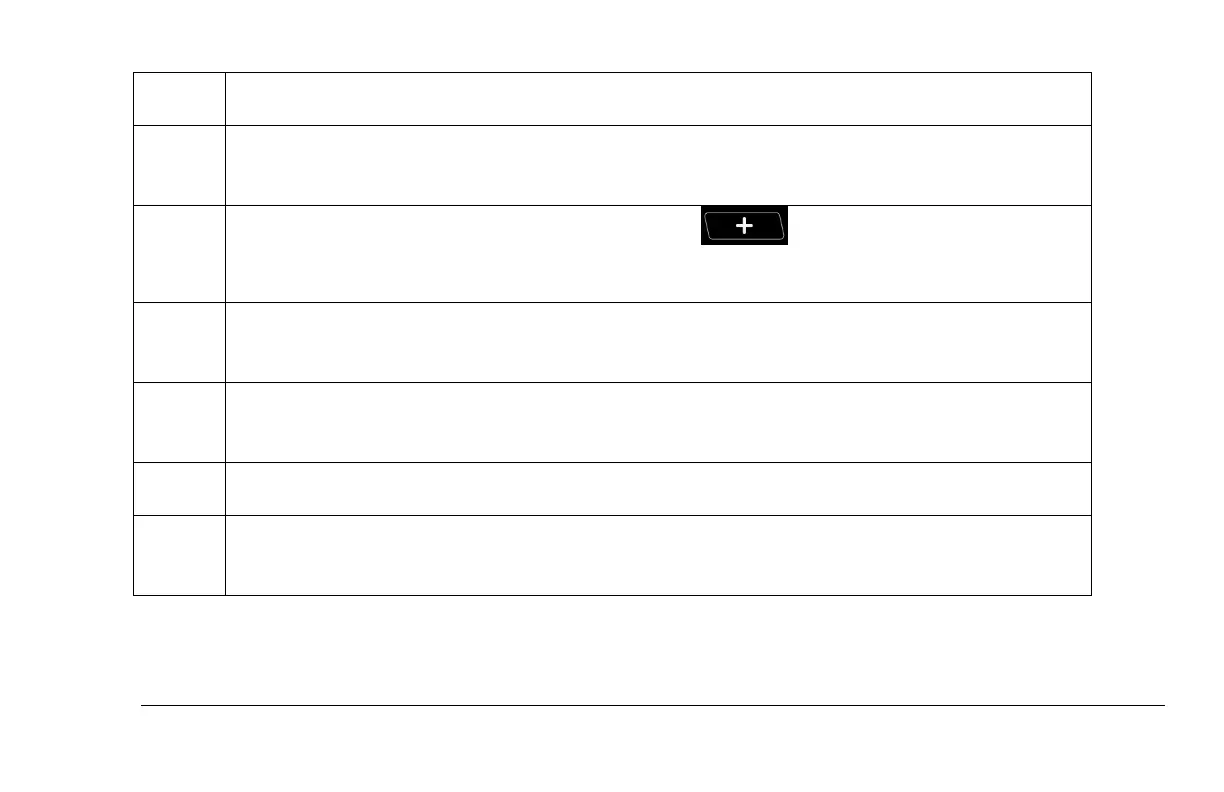Touch the Bluetooth Manager button. Previously connected devices (if still
saved in memory) will be displayed.
If a particular device is not displayed, touch . Check that Bluetooth is
turned on and discoverable on your personal device.
The PV1100 will begin to scan for new devices and display its findings on the
screen. Touch the + beside the device to be added when it appears.
The PV1100 will then show that a pairing has been requested. On the device
to be added, a Bluetooth Pairing Request message will appear. Touch “Pair”.
On the PV1100, a message will appear stating Pairing Complete.
A second question may appear on the device asking if the PV1100 can have
access to the device’s contacts. Select either Yes or No.