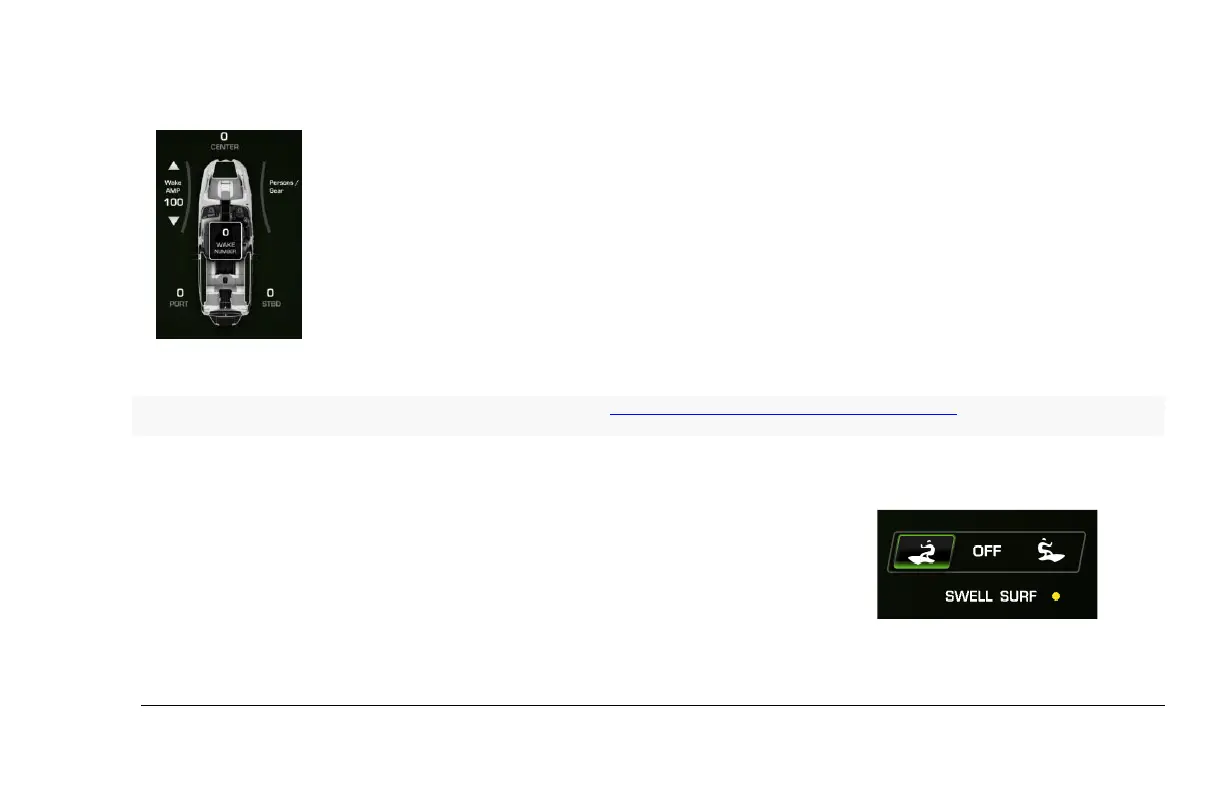2023-11-30 35 2301122
Setting the Wake Amplitude
Use this setting to define the amplitude of your wake (0 is mellow and 100 is
aggressive). The Wake Amp* bar will fill or empty to the target Wake Amp
setting, indicating your total fill level for all ballast.
The Persons/Gear on the right is used to reference the current calculated
weight of your boat (including passengers, gear and ballast). Weight plays a
big part in driving the size of your wake. Adjust the Wake Amp number in
relation to the Persons/Gear number to determine your current/actual Wake
Number position (i.e., what could be possible if gear and passenger weight was
adjusted).
* Amplitude Display: U.S. Patent No. 9,950,771; 10,577,054. See www.skierschoice.com/patents-trademarks/ for virtual patent marking.
Swell™ Surf and Plates
Swell™ Surf will only engage when:
• Cruise is on
• Current speed is between 7 mph and 14.5 mph, and
• Set speed is less than 14.5 mph.
Touch a directional Surf icon to select surfing either on the Left or Right.