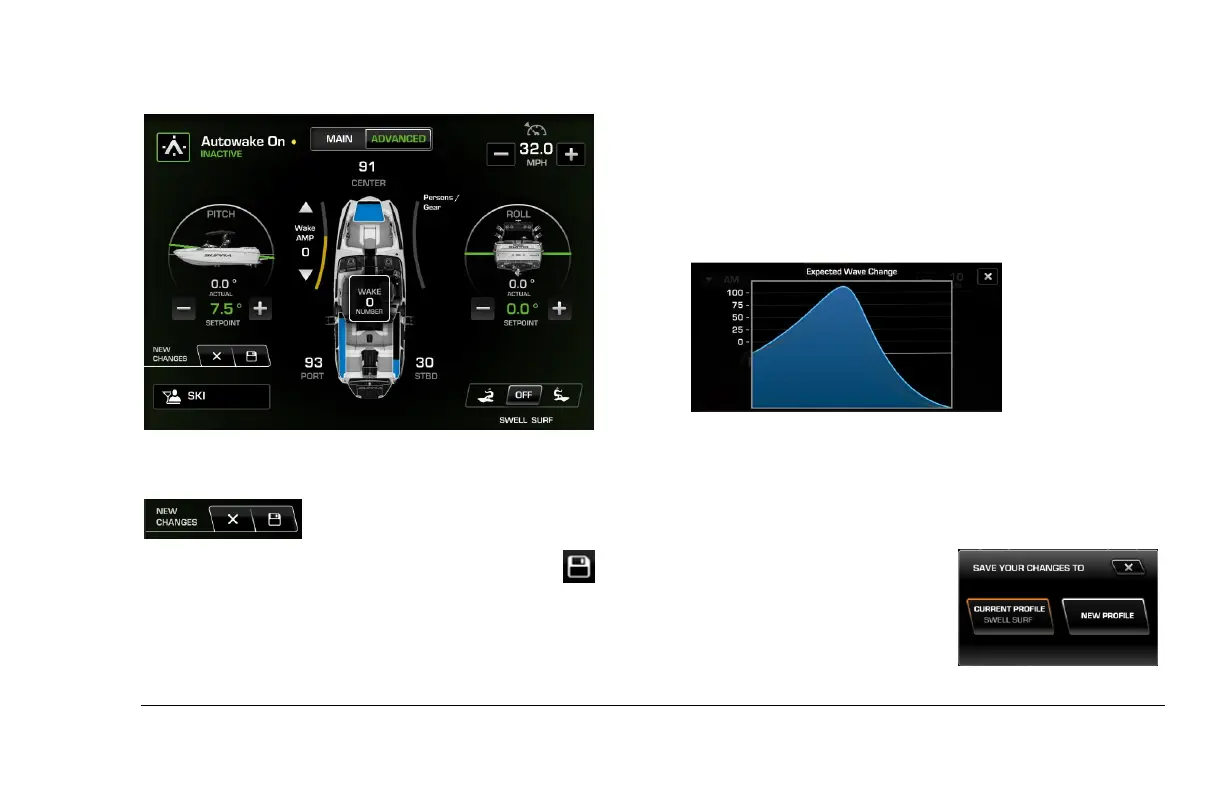2023-11-30 34 2301122
Touch AutoWake to turn it on and the screen will change:
Adjust the Pitch and Roll setpoints by touching the
– or + buttons. Changing these or the Wake Amp
(described on the next page) will briefly display a
graphic at the top of the screen illustrating the
expected wave using the new settings.
Any new changes to an active rider profile will prompt this to appear:
Touch X to clear the changes, or touch to choose to save the changes
to the currently selected profile or a New Profile. If selecting New, create a
name for the new profile and choose Done. That profile will then become
active.