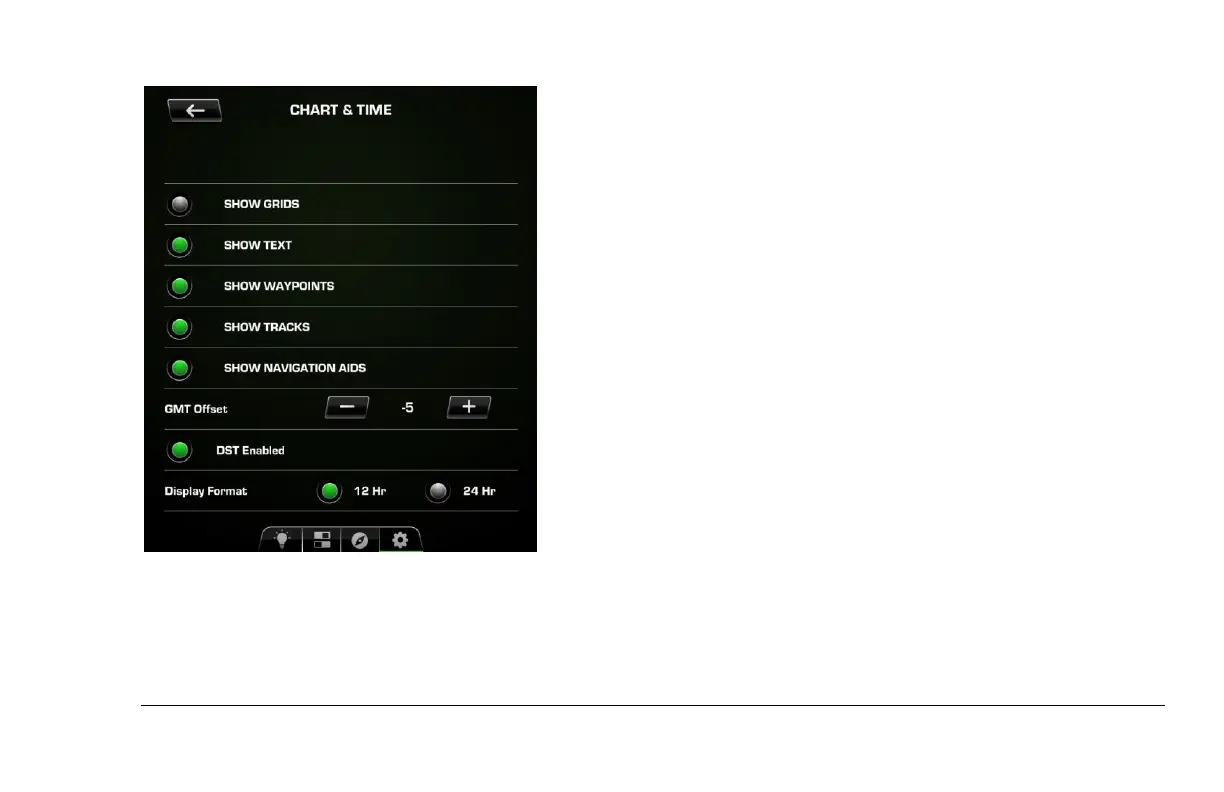2023-11-30 50 2301122
Chart and Time
This section allows you to choose if Grids, Text,
Waypoints, Tracks and Navigation Aids will be shown on
the Map.
This section also provides a way to offset the GMT time
by choosing the number of hours difference between
GMT and your location.
Lastly, choose to enable or not Daylight-Saving Time
and choose between a 12-hour (1:00pm) or a 24-hour
clock display (13:00).