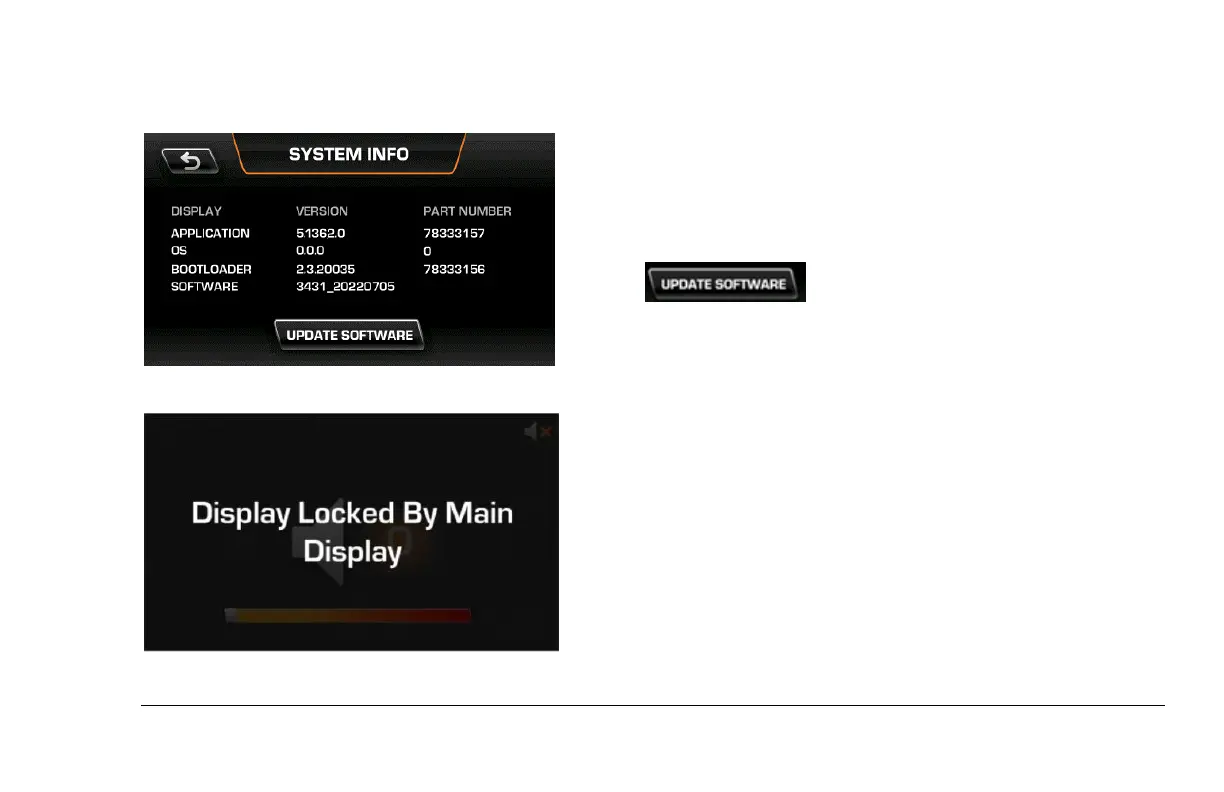2023-11-30 61 2301122
System Info
Like the System Information screen in the PV100, this
screen provides version and part numbers for the
Application, Operating System, Bootloader and
Software, along with a method to update the software.
Touch and follow the prompts to update
the system’s software.
Glove Box Lockout of PV450
When the Glove Box Lockout is enabled on the
PV1100, this screen will appear on the PV450.
When the Glove Box Lockout is disabled, this screen
will disappear and the normal functions will be
available again.