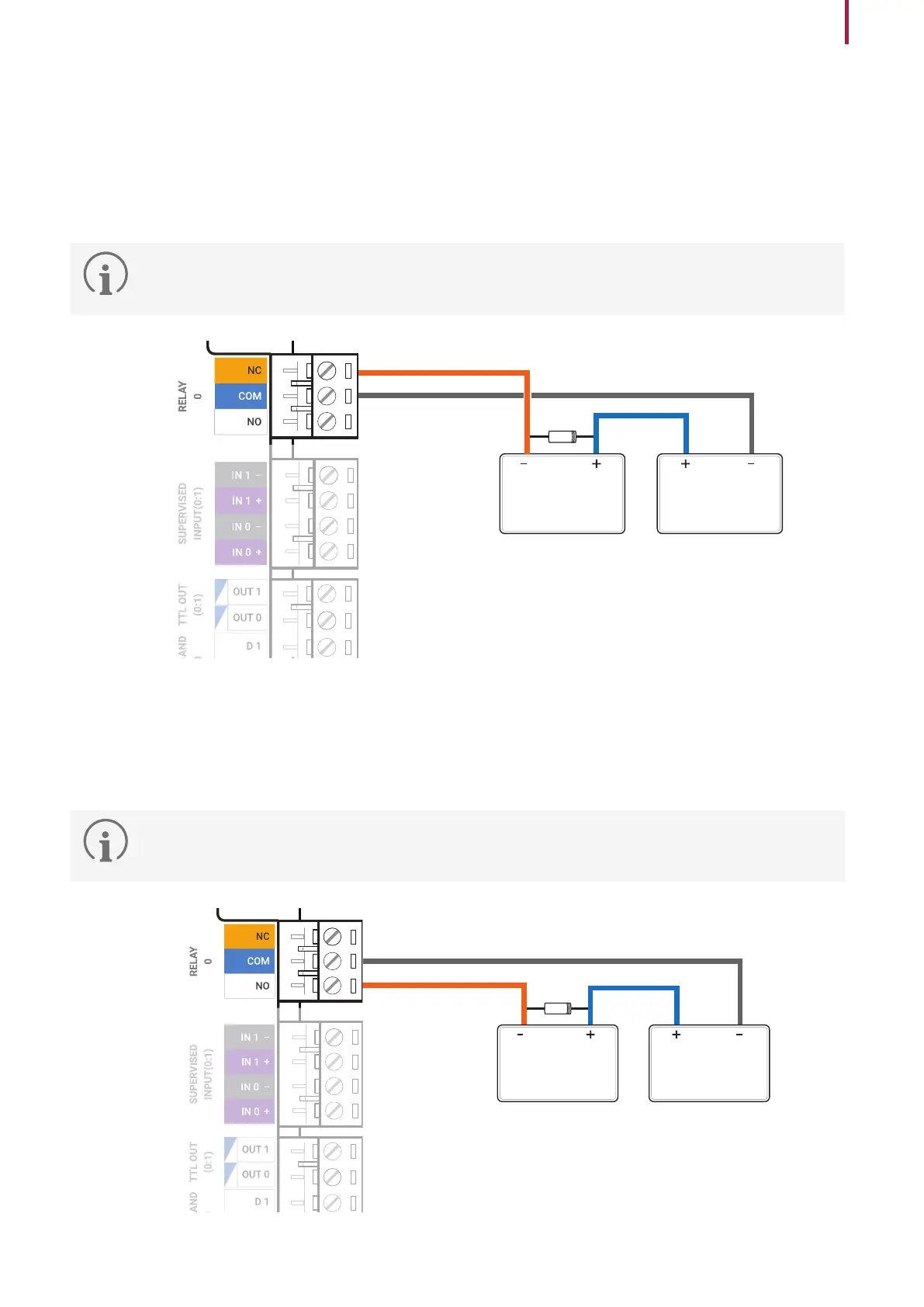17
Installation
Relay
Fail Safe Lock
In order to use the Fail Safe Lock, connect the NC relay as shown in the figure below. There is normally a current flowing
through the relay for the Fail Safe Lock. When the relay is activated, blocking the current flow, the door will open. If the
power supply to the product is cut off due to a power failure or an external factor, the door will open.
•
Connect a diode to both ends of the power input as shown in the figure below when installing a deadbolt or a
door strike. Make sure to connect the Cathode (direction to the stripe) to the + part of the power while paying
attention to the direction of the diode.
Dead bolt
/ Door strike
DC power
Fail Secure Lock
In order to use the Fail Secure Lock, connect NO relay as shown in the figure below. There is normally no current flowing
through the relay for the Fail Secure Lock. When the current flow is activated by the relay, the door will open. If the
power supply to the product is cut off due to a power failure or an external factor, the door will lock.
•
Connect a diode to both ends of the power input as shown in the figure below when installing a deadbolt or a
door strike. Make sure to connect the Cathode (direction to the stripe) to the + part of the power while paying
attention to the direction of diode.
Dead bolt /
Door strike
DC power
