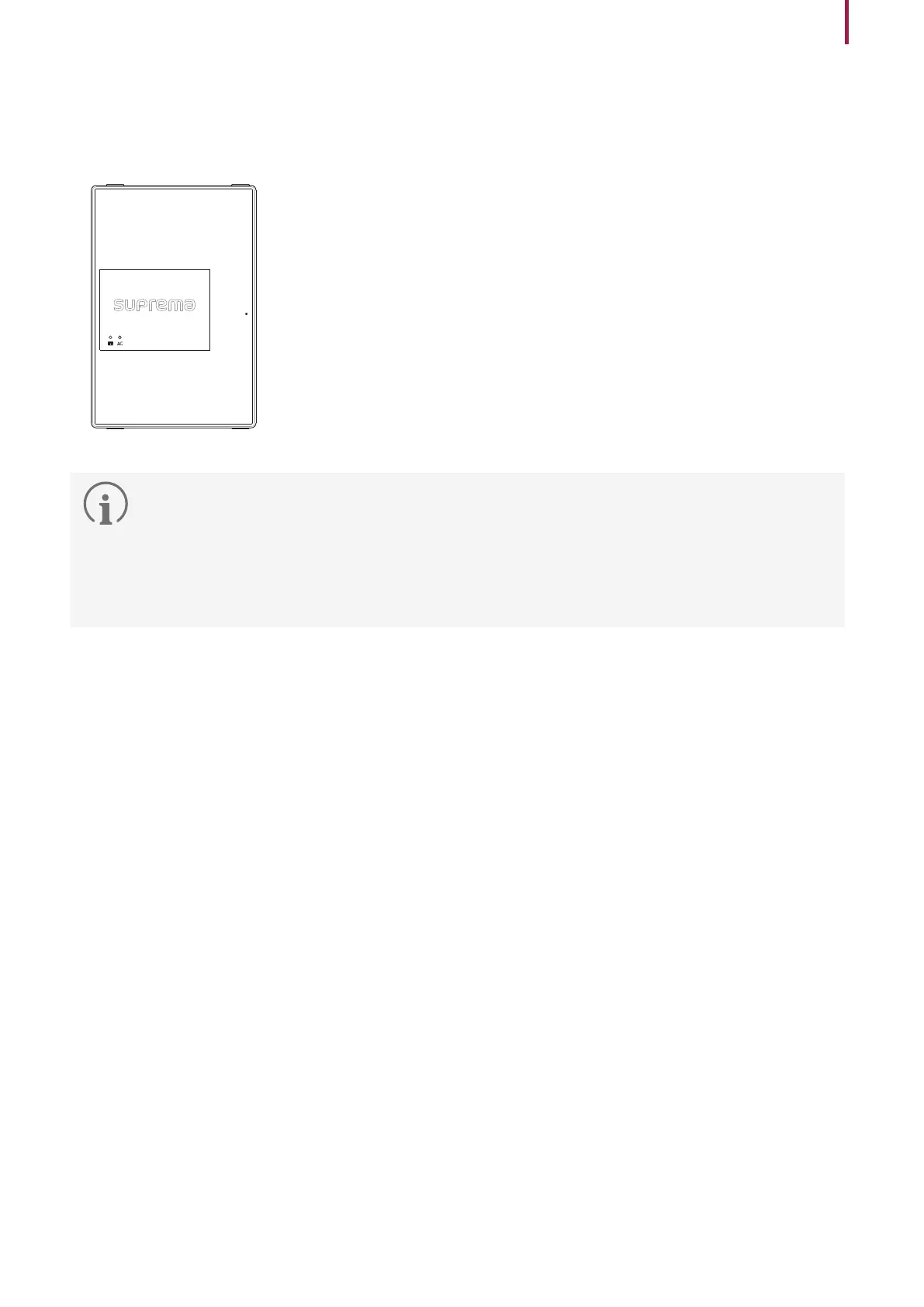5
Introduction
Accessory
You can purchase an enclosure with CoreStation as an accessory. The enclosure includes a power status LED board,
power distribution board, power supply, and tamper. To learn how to install the CoreStation in the enclosure, refer to
Using the CoreStation with the enclosure.
•
There is no optimal height for installing ENCR-10 on the wall. Install it to a safe and convenient location for you
to use.
•
Fixing screws for the enclosure, CoreStation, and the power supply cable are included in the ENCR-10 package.
Use each screw correctly by following the details below.
- Fixing screws for the enclosure (diameter: 4 mm, length: 25 mm) x 4
- Fixing screws for CoreStatioin (diameter: 3 mm, length: 5 mm) x 6
- Fixing screws for the power supply cable (diameter: 3 mm, length: 8 mm) x 1
ENCR-10
