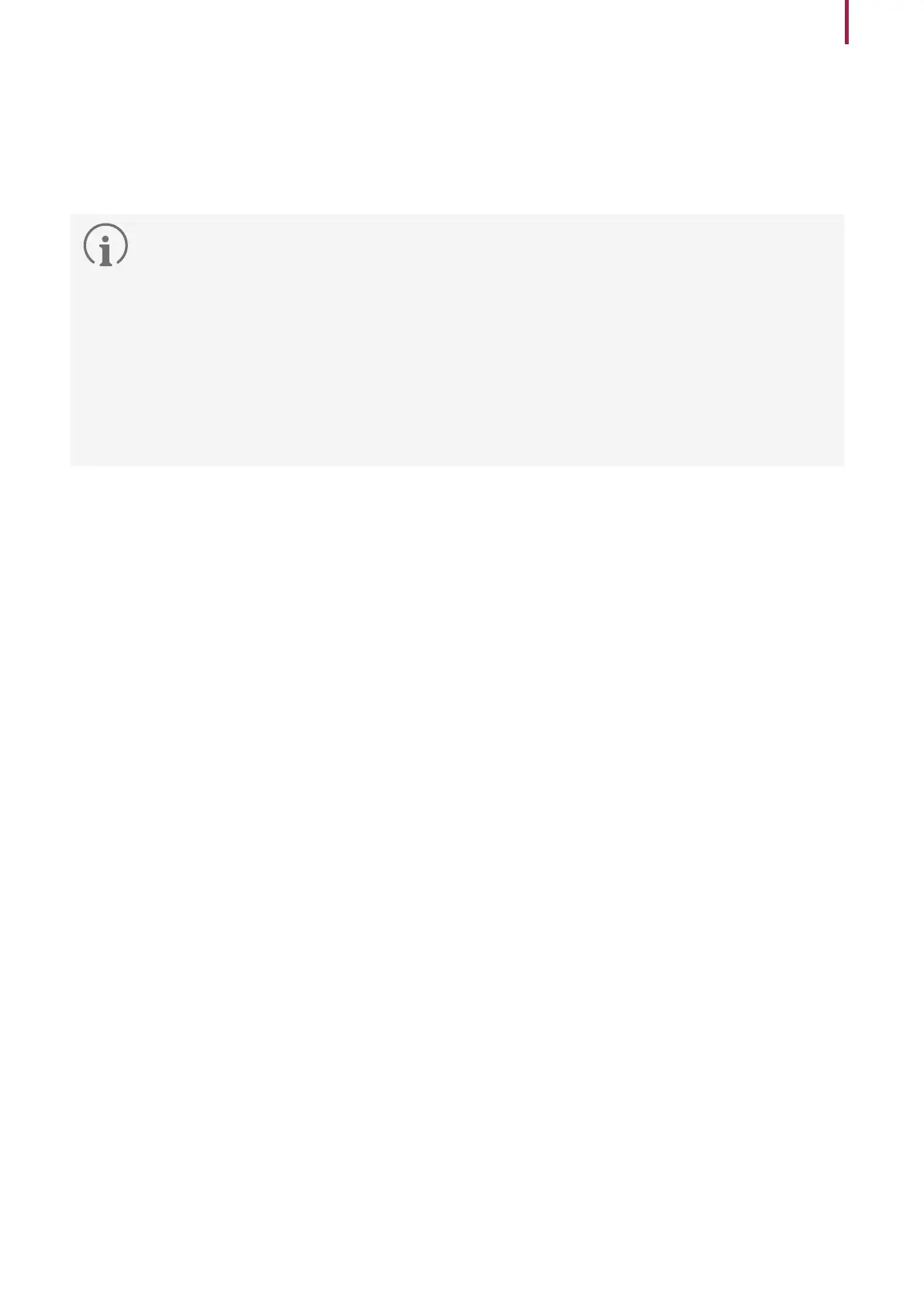23
Installation
Factory Default
You can factory reset the CoreStation in the CoreStation SETUP Manager.
1
Access the CoreStation SETUP Manager and click CONFIGURE.
2
Click Factory Default.
•
You can only use Factory Default when the root certificate is stored on the device.
•
You can view or manage the network settings of CS-40 and monitor the status of slave devices, input and
output ports, and Wiegand ports by accessing the CS-40 Setup Manager.
•
CS-40 Setup Manager is supported with CS-40 firmware version 1.3.1 or later. If you are using a firmware
version lower than 1.3.1, upgrade the CS-40 firmware on the BioStar 2.
•
For more information on CS-40 Setup Manager, refer to the user guide. To download the user guide, visit the
Suprema website (https://www.supremainc.com).
•
You can verify the current version of BioStar2 software When CS-40 is reprogrammable when connected to a
network.
•
For more information, contact the Suprema technical support team (https://support.supremainc.com).
