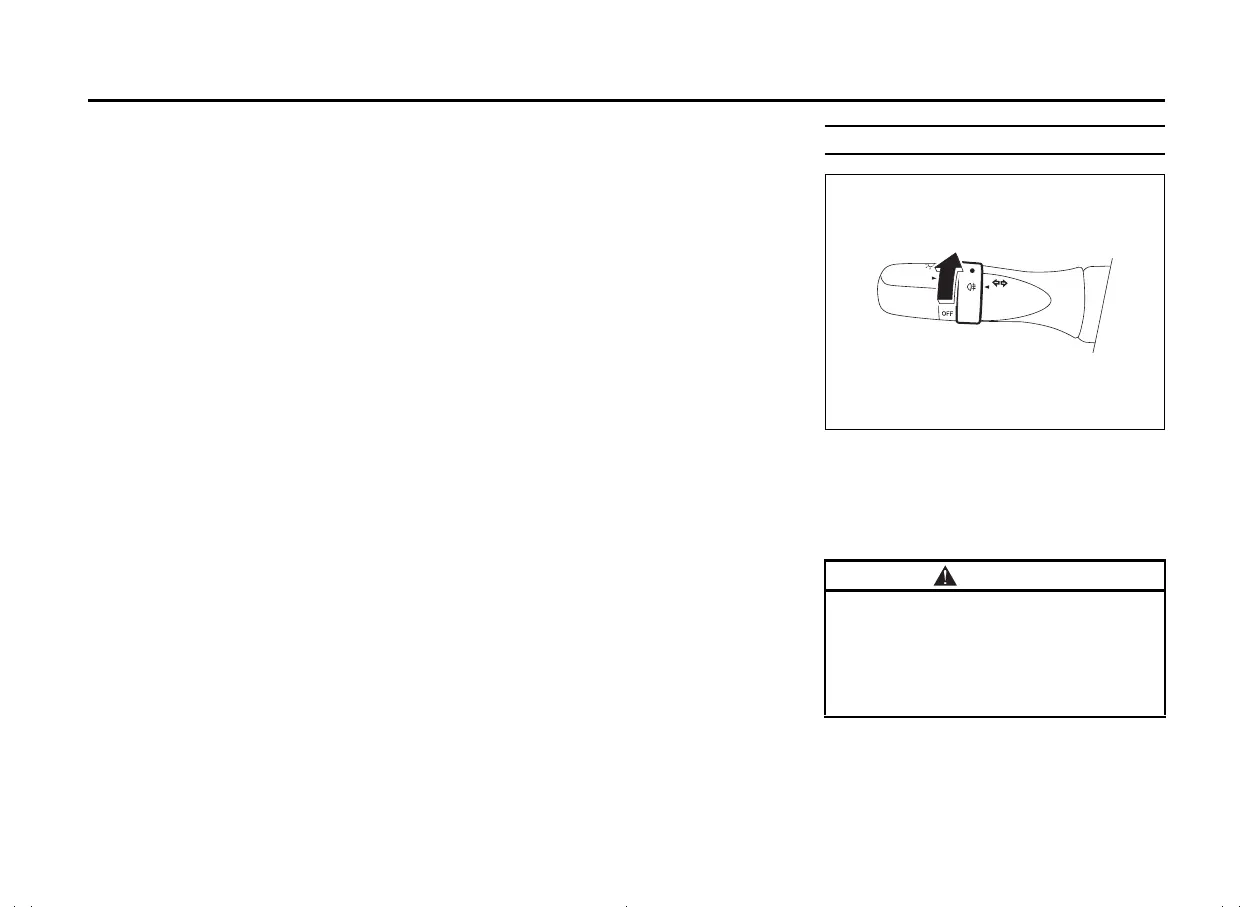3-25
BEFORE DRIVING
69TB-01E
To cancel the function:
Perform any of the following operations.
• Pull the lighting control lever toward you
once.
• Change the ignition mode to ACC or ON
by pressing the engine switch.
• Turn the lighting switch to any other
position than “AUTO” position.
NOTE:
• When the “To home” is functioning, rear
fog light and the headlights (high beam)
are not turned on.
• Lighting time of the “To home” function
can be changed on the information dis-
play. Refer to “Setting mode of informa-
tion display” (P.12-8).
“To car” function
Before you get in the vehicle, the ground
will be illuminated for a short while to easily
lead the driver to the vehicle. If UNLOCK
button of the keyless push start system
remote controller is pressed while the light-
ing switch is positioned in “AUTO”, the
front position lights and the headlights in
the low beam are turned on for 10 sec-
onds.
This function will operate only when it is
dark outside the vehicle.
To cancel the function:
Perform any of the following operations.
• Lock the doors by using the keyless
push start system remote controller, the
request switch or the key in the driver’s
door lock.
• Change the ignition mode to ACC or ON
by pressing the engine switch.
• Turn the lighting switch to any other
position than “AUTO” position.
NOTE:
• When the “To car” is functioning, rear fog
light and the headlights (high beam) are
not turned on.
• Lighting time of the “To car” function can
be changed on the information display.
Refer to “Setting mode of information
display” (P.12-8).
Rear fog light switch
69T030250
To turn the rear fog light on, twist the knob
as shown in the illustration with the head-
lights on. When the rear fog light is on, an
indicator light on the instrument cluster will
come on.
CAUTION
Use the rear fog light to alert the fol-
lowing vehicle of your presence
when visibility is poor due to rain,
fog, etc. When visibility is good, do
not use it as it will disturb the follow-
ing vehicles.
