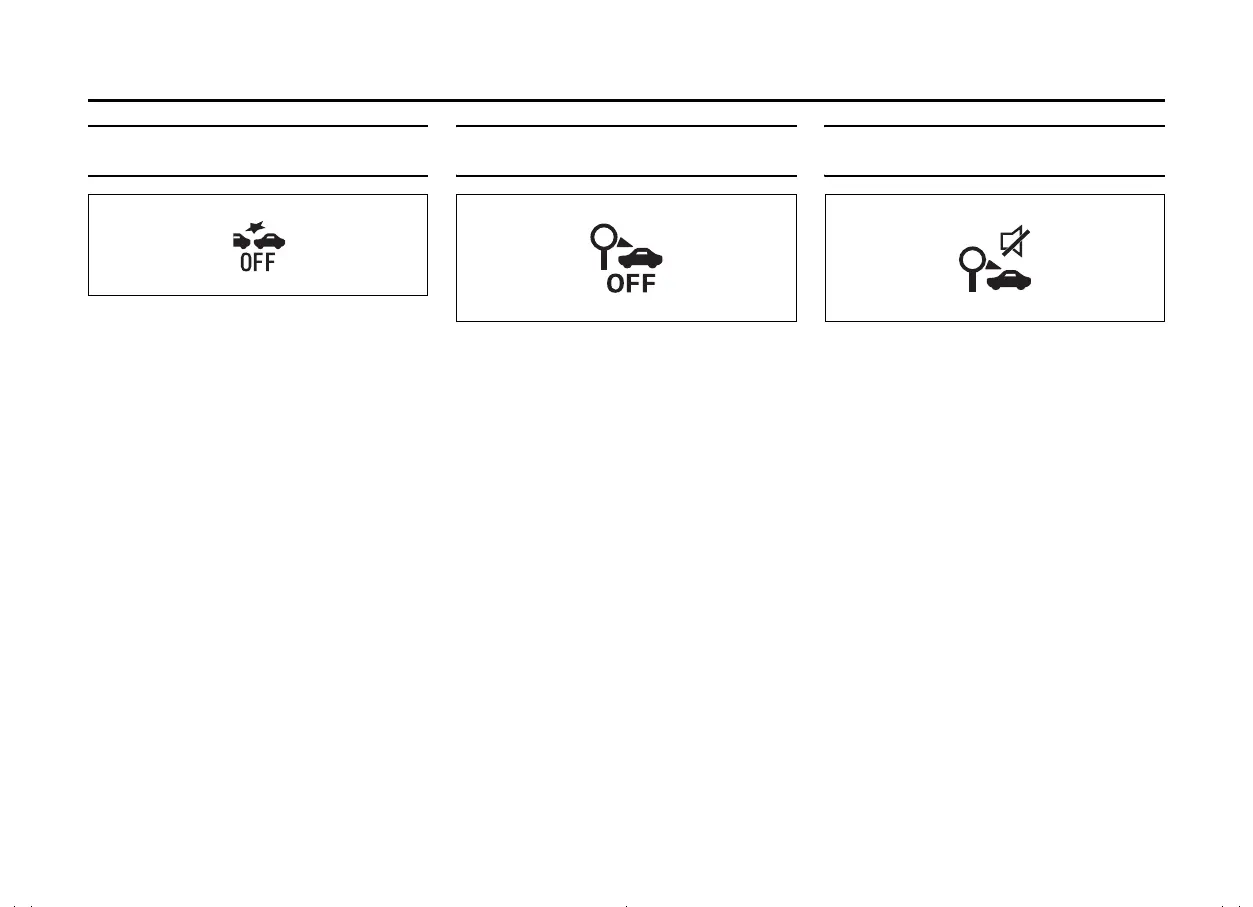4-51
INSTRUMENT CLUSTER
69TB-01E
Dual Sensor Brake Support II
(DSBS II) OFF indicator light
62R0316
When the engine switch is pressed to
change the ignition mode to ON, this light
comes on briefly so you can check that the
light is working.
• In the following situations, this light will
come on and the Dual Sensor Brake
Support II (DSBS II) system will stop
functioning.
– When the Dual Sensor Brake Support
II (DSBS II) OFF switch is pushed and
held to turn off the Dual Sensor Brake
Support II (DSBS II) system.
– When the ESP
®
OFF switch is pushed
to turn off the ESP
®
systems (other
than ABS), the ESP
®
OFF indicator
light will also come on.
• If this light comes on, there is a problem
with the Dual Sensor Brake Support II
(DSBS II). Bring the vehicle to a SUZUKI
dealer or a qualified workshop to have
the problem corrected.
For details, refer to “Dual Sensor Brake
Support II (DSBS II)” (P.5-71).
Traffic sign recognition OFF indica-
tor light (if equipped)
69T010120
When the engine switch is pressed to
change the ignition mode to ON, this light
comes on briefly to let you know the light is
working.
If there is problem in the traffic sign recogni-
tion with the engine switch in ON mode, this
light will come on.
For some model, if the traffic sign recogni-
tion is temporarily stopped and then the
engine switch is pressed to change in OFF
mode, the light may continue to stay on for a
while after turning it back ON, even if the
temporarily stopped state has been resolved
before turning it ON again.
When the traffic sign recognition is turned off
by changing the setting mode of information
display, this indicator light comes on and
stays on.
You can stop the traffic sign recognition, by
changing the setting mode of information
display. For details, refer to “Setting mode of
information display” (P.12-8).
Traffic sign recognition buzzer OFF
indicator light (if equipped)
69T010110
For some model, when the setting mode on
the information display to turn off the excess
speed warning buzzer, this indicator light
comes on and go off after a while.
You can stop the traffic sign recognition
buzzer, by changing the setting mode of
information display. For details, refer to “Set-
ting mode of information display” (P.12-8).
