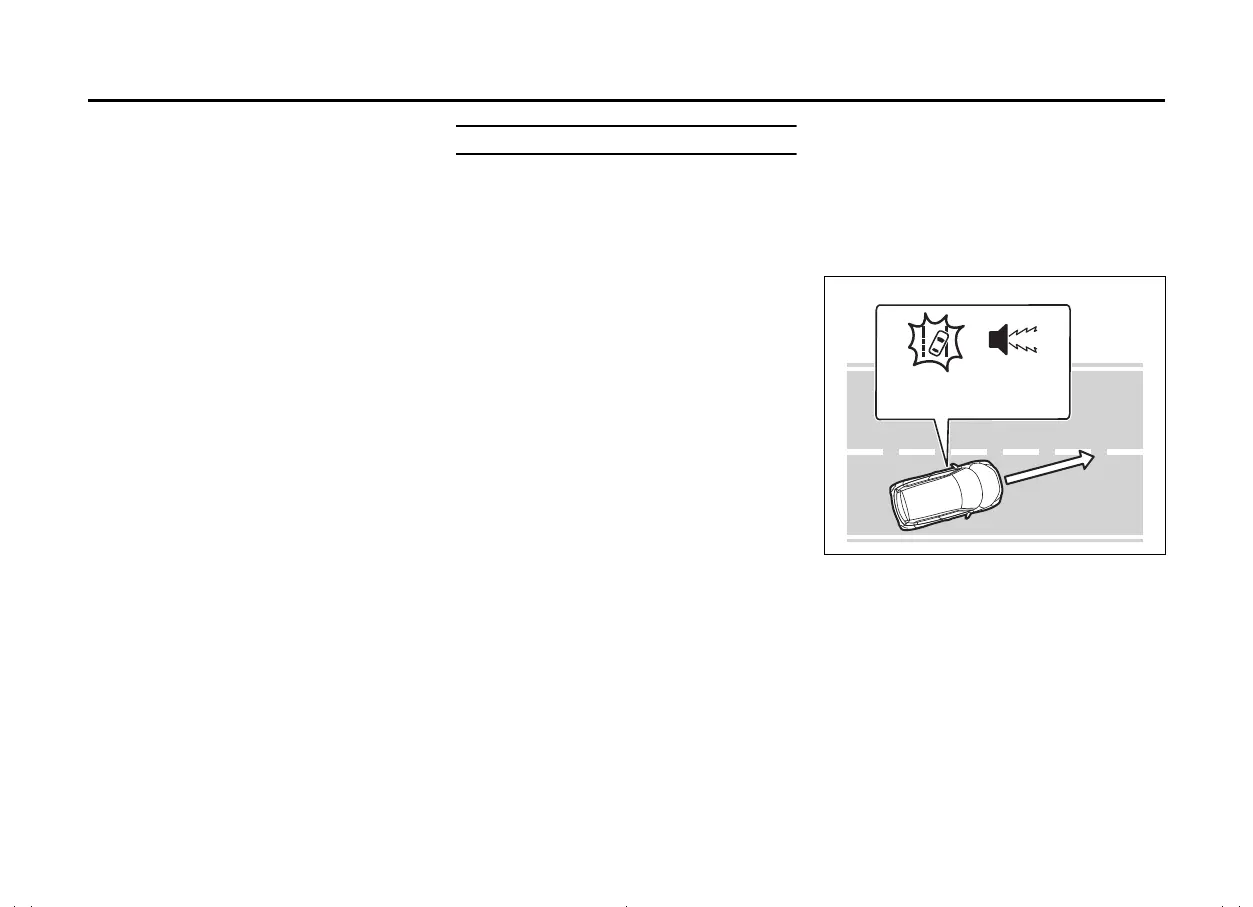5-80
OPERATING YOUR VEHICLE
69TB-01E
Changing the Dual Sensor Brake
Support II (DSBS II) setting
The Dual Sensor Brake Support II (DSBS
II) setting can be changed through the
information display setting mode
*1
. For
details, refer to “Setting mode of informa-
tion display” (P.12-8). The system is
enabled each time the engine switch is
pressed to change the ignition mode to
ON.
• When the adaptive cruise control is
operating, the frontal collision warning
will operate at the [Earlier] timing,
regardless of the user setting.
*1: The items you can change depend on
the vehicle's specifications.
Lane departure prevention
Basic functions
The lane departure prevention system
warns the driver if the vehicle may deviate
from the current lane or course*1, and also
can slightly operate the steering wheel to
help avoid deviation from the lane or
course*1.
The front camera (DSBS II) is used to
detect lane lines or a course*1.
*1: Boundary between the asphalt and
grass, soil, etc., or structures, such as
a curb, guardrail, etc.
Lane departure warning
When the system determines that the vehi-
cle might depart from its lane or course*1,
the lane departure prevention indicator
light will blink and a warning buzzer will
sound or the steering wheel will vibrate to
alert the driver.
69T050640
Check the area around your vehicle and
carefully operate the steering wheel to
move the vehicle back to the center of the
lane or course*1.
*1: Boundary between the asphalt and
grass, soil, etc., or structures, such as
a curb, guardrail, etc.
