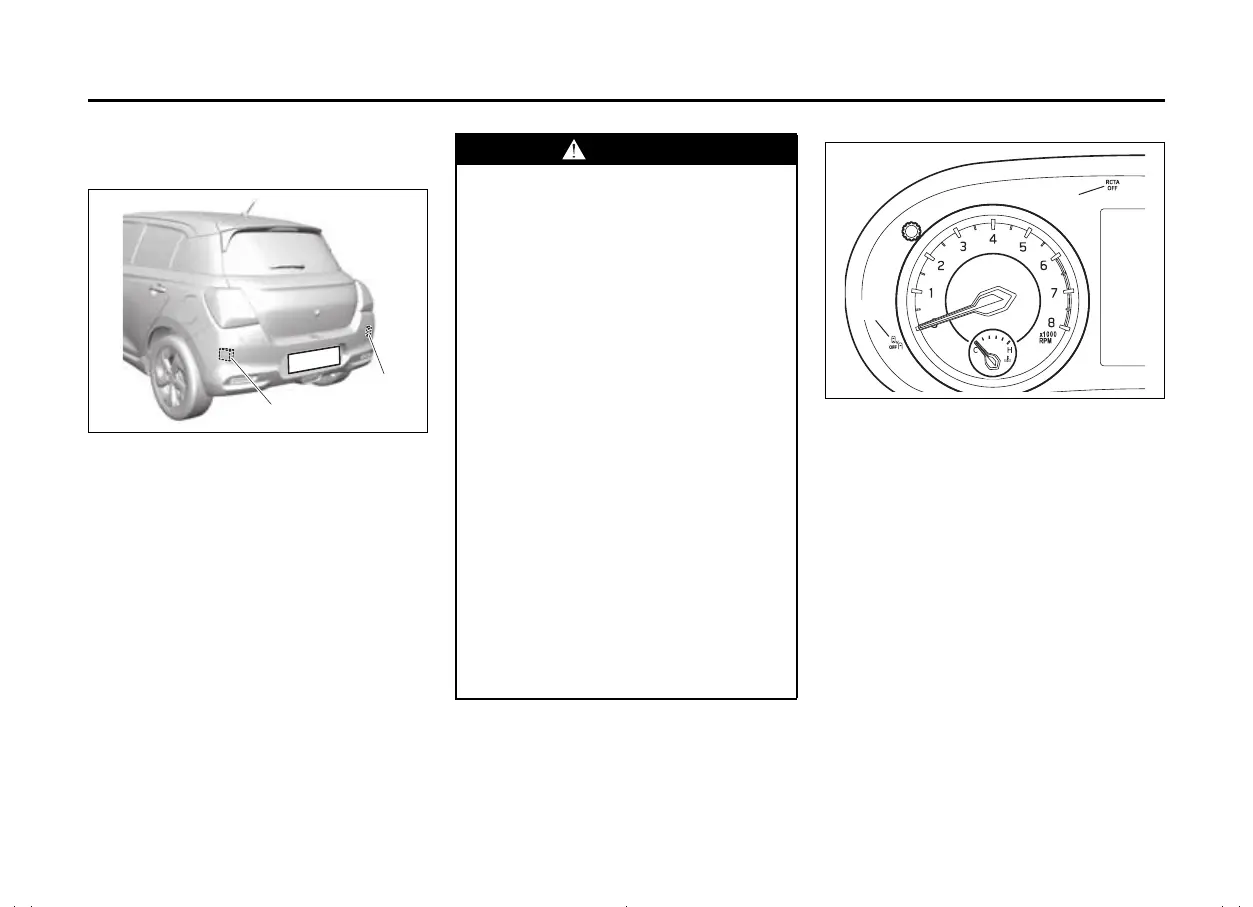5-126
OPERATING YOUR VEHICLE
69TB-01E
Sensor location
The sensors (1) are arranged in the rear
bumper at right and left one by one.
69T050790
Stopping BSM /RCTA
69TJ051520
(1) BSM OFF indicator light
(2) RCTA OFF indicator light
Using the setting mode on the information
display, the BSM can be stopped. For
details on how to use the information dis-
play, refer to “Setting mode of information
display” (P.12-8). When the BSM is
stopped, the BSM OFF indicator light (1)
and RCTA OFF indicator light (2) come on.
In the following situations, the BSM OFF
indicator light or RCTA OFF indicator light
blinks and the system is deactivated.
• When the sensor or bumper is covered
in snow, ice or dirt
• When the temperature around the sen-
sor is too high/low
(1)
(1)
WARNING
For correct activation of the sensor,
you are requested to observe the fol-
lowing precautions. Lack of reason-
able care of the sensor may cause
detection error due to malfunction
and lead to accident.
• Keep the rear bumper around the
sensors clean always.
• Do not give strong impact or pres-
sure to the rear bumper. If the radar
sensor periphery such as the radar
sensor or rear bumper is deformed
or damaged due to a contact acci-
dent, do not use the blind spot
monitor and consult an authorized
SUZUKI dealer or a qualified work-
shop
• Do not stick stickers on the rear
bumper around the sensors.
• Do not modify the surrounding area
on the rear bumper. In case the rear
bumper gets damaged or the paint
gets peeled off, the system may
malfunction. If this occurs, consult
an authorized SUZUKI dealer or a
qualified workshop.
• Do not remove or disassemble the
radar sensors or peripheral compo-
nents.
(2)
(1)
