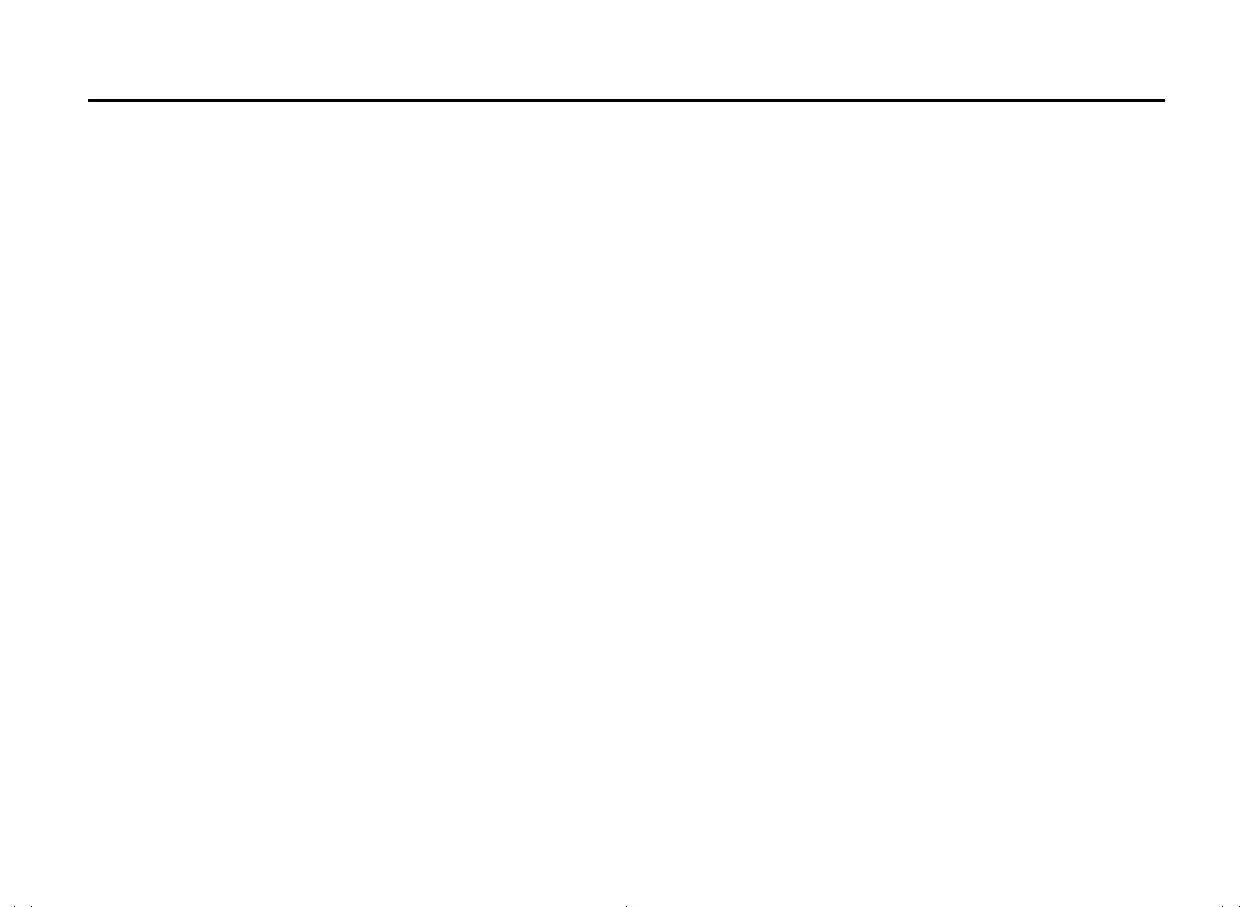5-143
OPERATING YOUR VEHICLE
69TB-01E
Distracted driving warning
If the DMS detects the driver's gaze or the
direction of his/her face while driving at
speeds of approximately 20 km/h (12 mph)
or more and determines that the driver is
looking aside, the DMS warns the driver
with a warning signal.
• When the distracted driving warning is
activated, the distracted driving warning
in the information display will appear and
the interior buzzer will beep to warn the
driver.
NOTE:
• The inattentive driving alert does not
work when the turn signal indicator and
hazard warning lights are activated.
• The inattentive driving alert does not
work when the gearshift lever is in “R”
position.
• If any of the following conditions are met,
the inattentive driving alert may not work
properly:
– When the vehicle's direction and gaze
are very different, such as a curve with
small curvature or a roundabout
– When the gaze and the direction of the
face are very different
– When the driver frequently turn his/her
face or gaze away from the front
– When the driver is inclining his/her
face widely
– When the driver is moving widely
After the inattentive driving alert is acti-
vated, the DMS alert will not be activated
for about five minutes.
ON/OFF setting of alert
DMS alerts can be turned off.
You can select the driver monitoring sys-
tem through the setting mode of informa-
tion display and turn the alert on or off.
Refer to the “Setting mode of information
display” (P.12-8).
When the alert is set to OFF, the Driver
Monitoring System (DMS) OFF indicator
light comes on.
NOTE:
In the following situations, DMS alerts are
turned on automatically:
• When the engine switch is pressed to
change the ignition mode from LOCK
(OFF) to ON
• When the driver's seat belt is unfastened
and the driver's door is opened
• When the default setting is selected by
the setting mode of information display
Situations in which the driver moni-
toring system may not operate
properly
In situations such as the following, the
driver monitoring system camera may not
be able to detect the driver’s face, and the
function may not operate properly.
• When the driver monitoring system cam-
era is in situations where it is difficult to
capture images properly
– When the inside of the vehicle is hot
– When a very bright light, such as the
sun or the headlights, shines onto the
driver monitoring system camera or
driver's face
– When the brightness inside the vehicle
changes frequently due to the shad-
ows of surrounding structures, etc.
• When the outline of the driver's eyes,
nose, mouth or face is difficult to see
from the driver monitoring system cam-
era
– When the lenses of eyeglasses or
sunglasses make the lenses glow, or
the view outside of the vehicle is
reflected
– When the driver monitoring system
camera, driver's face and LED are
being blocked by the steering wheel, a
hand holding the steering wheel, an
arm, etc.
– When there is dirt or fingerprints etc.
on the driver monitoring system cam-
era lens or LED
