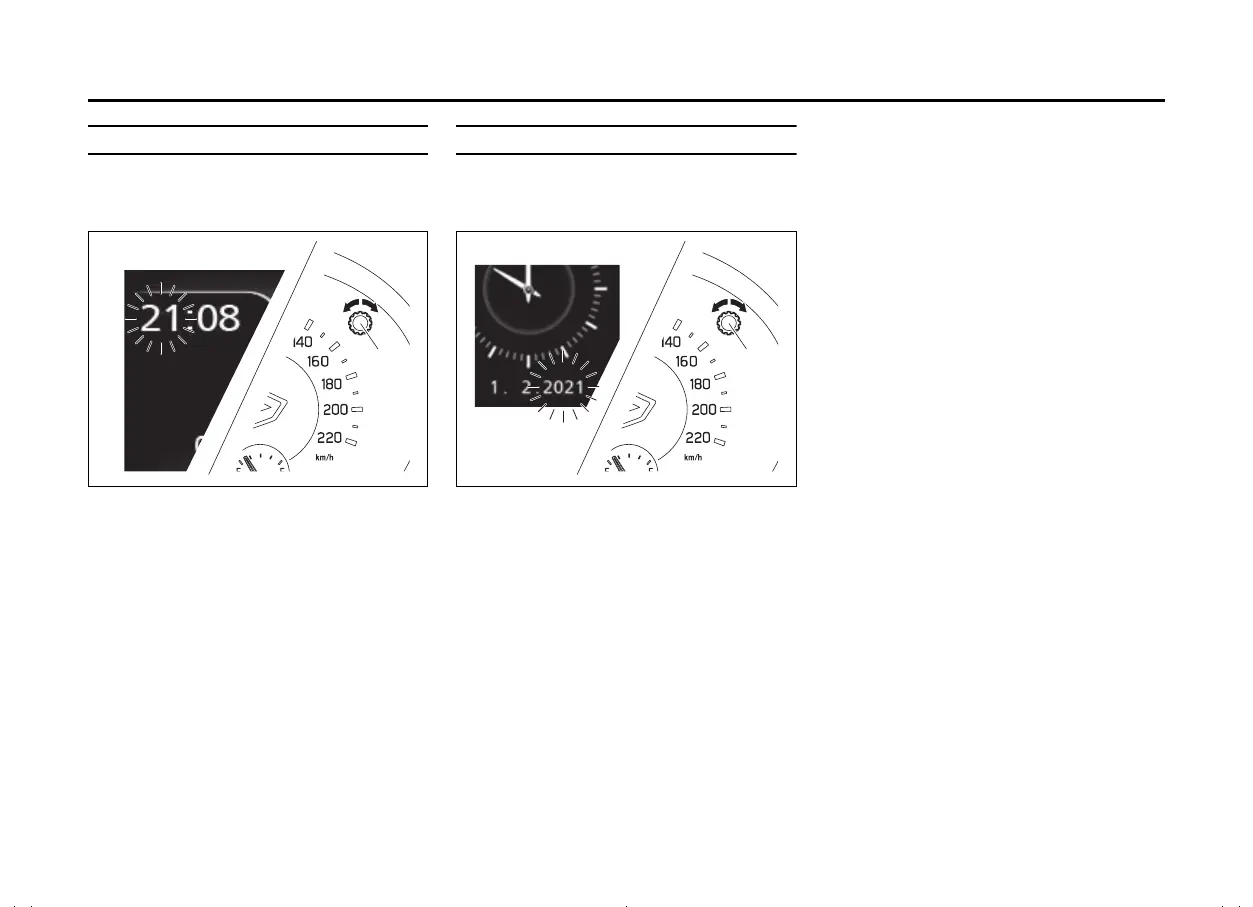12-13
SPECIFICATIONS
69TB-01E
Adjusting the clock
Adjust the clock by selecting “Clock set-
ting” in the “Setting mode”. Then, select
“Adjust clock”.
69T120010
1) To change the hour indication, turn the
indicator selector knob (1) left or right
repeatedly when the hour indication
blinks. To change the hour indication
quickly, turn and hold the indicator
selector knob (1). To set the hour indi-
cation, push the indicator selector knob
(1) and the minute indication blinks.
2) To change the minute indication, turn
the indicator selector knob (1) left or
right repeatedly when the minute indi-
cation blinks. To change the minute
indication quickly, turn and hold the
indicator selector knob (1). To set the
minute indication, push the indicator
selector knob (1).
Adjusting the date
Adjust the date by selecting “Clock setting”
in the “Setting mode”. Then select “Adjust
date”.
69T120030
1) To change the year indication, turn the
indicator selector knob (1) left or right
repeatedly when the day indication
blinks. To change the day indication
quickly, turn and hold the indicator
selector knob (1). To set the day indica-
tion, push the indicator selector knob
(1) and the day indication blinks.
2) To change the month indication, turn
the indicator selector knob (1) left or
right repeatedly when the month indica-
tion blinks. To change the month indica-
tion quickly, turn and hold the indicator
selector knob (1). To set the month indi-
cation, push the indicator selector knob
(1) and the day indication blinks.
3) To change the day indication, turn the
indicator selector knob (1) left or right
repeatedly when the day indication
blinks. To change the day indication
quickly, turn and hold the indicator
selector knob (1). To set the day indica-
tion, push the indicator selector knob
(1).
(1) (1)
