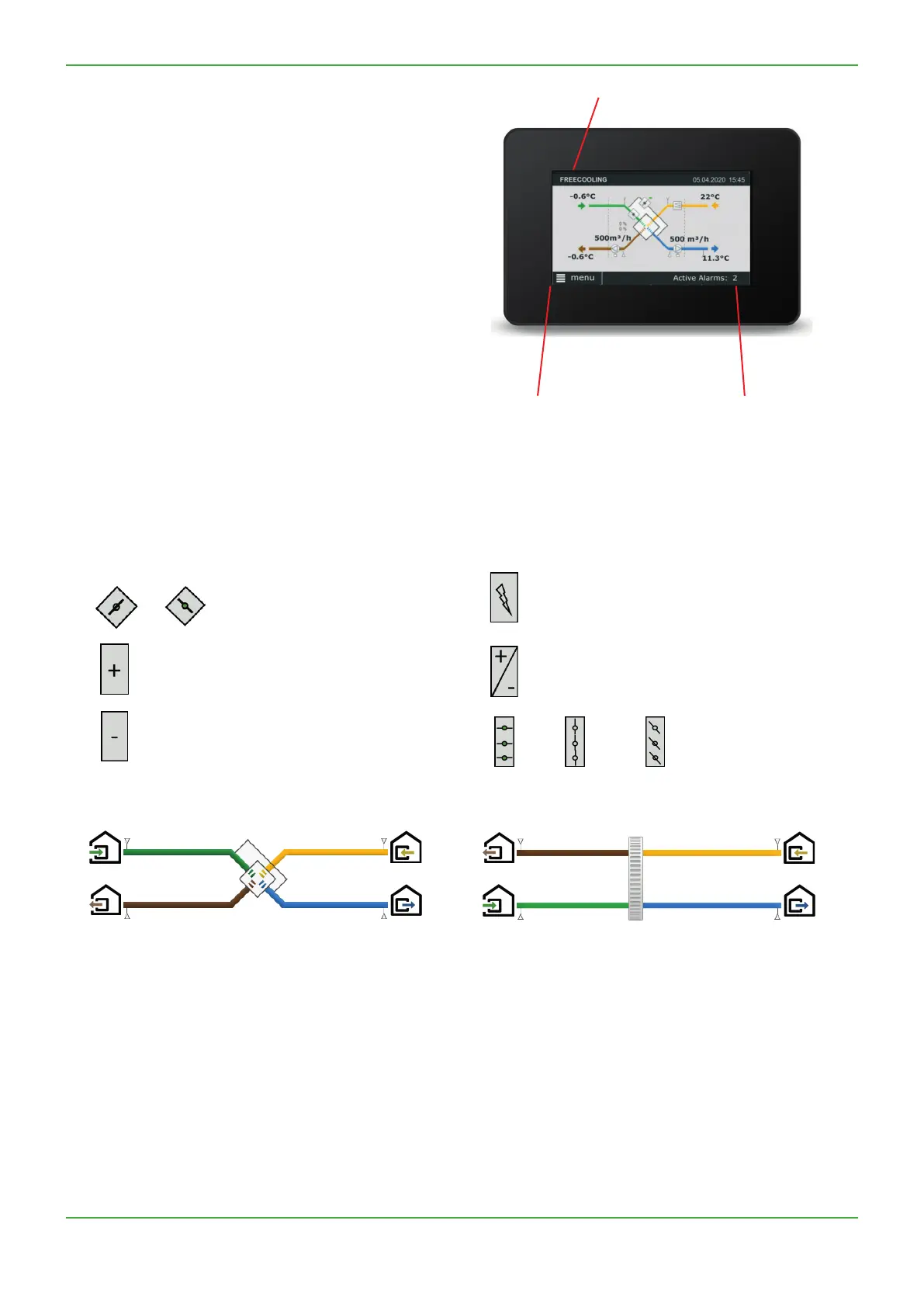28
Operation and maintenance instructions
6.1.1 HOME SCREEN
The home screen displays the current key data for the air han-
dling unit and is shown is normally displayed if no other menu
has been selected or if selected from the main menu. The
touch screen switches to the sleep mode aer minutes. To
leave the sleep mode, press on the touchscreen.
On the main screen, the elds are:
• Status indication
The indicated status are: Heating, Cooling, Post ventilation,
Freecooling, Frost protection.
• Current date and time
• Active alarms
This elds shows the number of current alarms. By clicking
on this eld, more detailed information about the dierent
alarms is available
• Menu
Accessing the main menu, see section 6.1.2
• Flow Chart
The ow chart is not editable by the user, the conguration
of the activated options and functions is done through the
product setup (menu). A code and a special training are
desired for access to this menu. The appearance of the im-
age varies depending on the type of air handling unit and
its selected functions and/or options. Flow chart symbols:
Bypass (closed/open)
Water heating coil
Cooling coil
Number of current alarms
Status indications
Main menu button
Electrical heating coil
Change over coil
Motorised damper
(open/closed/opening)
Flow charts:
Plate heat exchanger Rotary heat exchanger