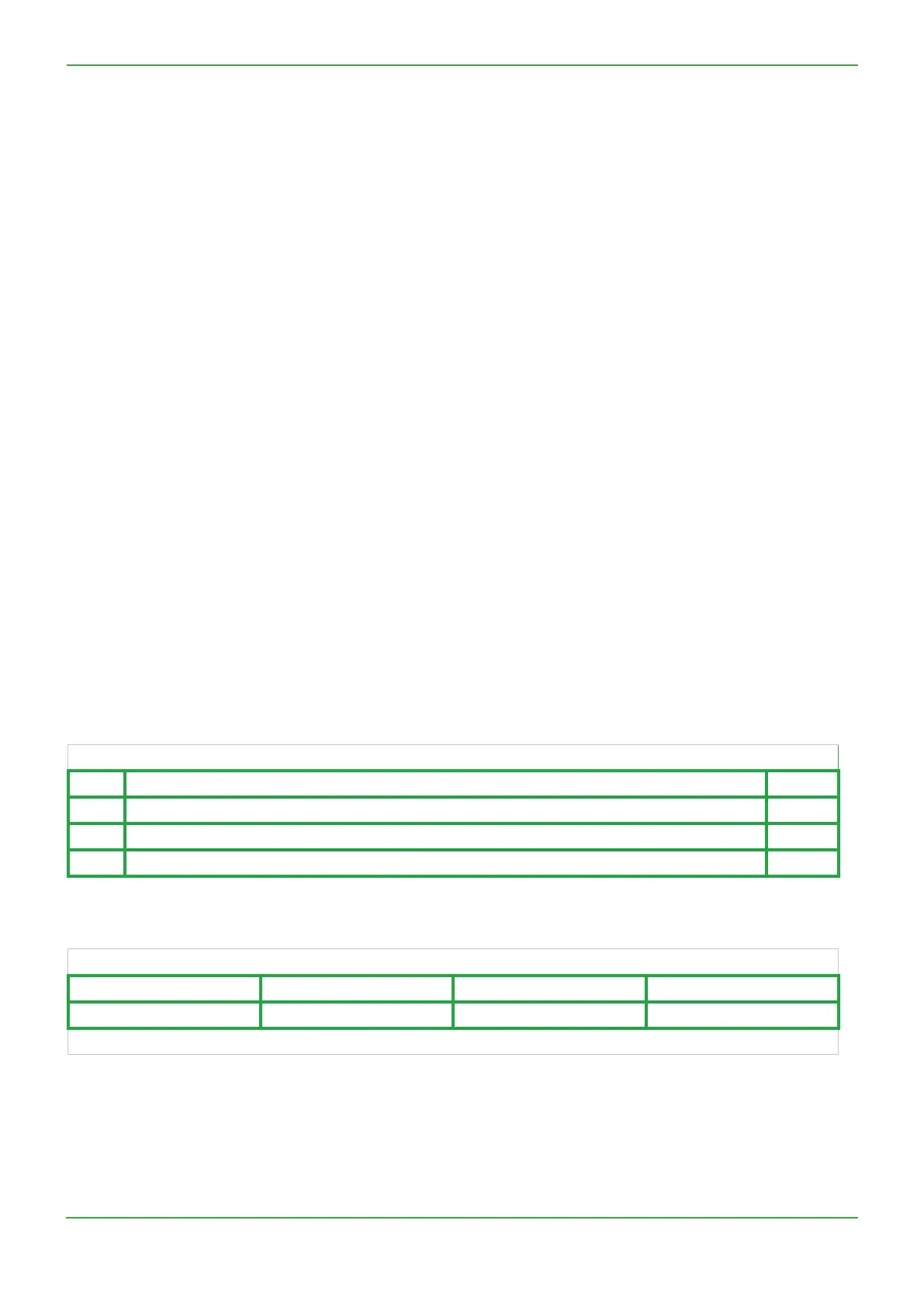44
Operation and maintenance instructions
- Conditions:
•
Mode airow control or demand control. Unit must have forward fans or backward fans with kit CA
•
External pressostat connected on ADI2 OR ADI3 input
- Causes:
•
Pressure alarm setup in airow control or demand control mode
•
External pressostat connected on ADI2 OR ADI3 input has triggered
- Eects:
* unless the status has been changed in advanced setup
8.2 TYPE 2: ALARM ON THE PRESSURE VARIATION
TAC control board
ALARM OUTPUT AL dPa OUTPUT LED ALARM Fans
/ Alarm Status ON Run*
Auto reset: yes
Diagnostic:
• if both fans are in alarms: check power supply on each fan.
• If only one fan is in alarm, invert the fans control cables on the control board and reset the board:
if the alarm text indicates now the other fan, the problem is located at the fan level originally indicated as faulty, or at its
control cable itself or the wiring of this last one at fan connector side.
Otherwise, if the alarm text indicates the same fan, then the control board is probably faulty due to input or output
failure.
Displayed on HMI TACtouch
Code Text displayed Level
P.1 0 Pressure alarm - Supply air 2
P.1 5 Pressure alarm - Extract air 2
S.40 Pressure alarm from Pressure Switch* 2