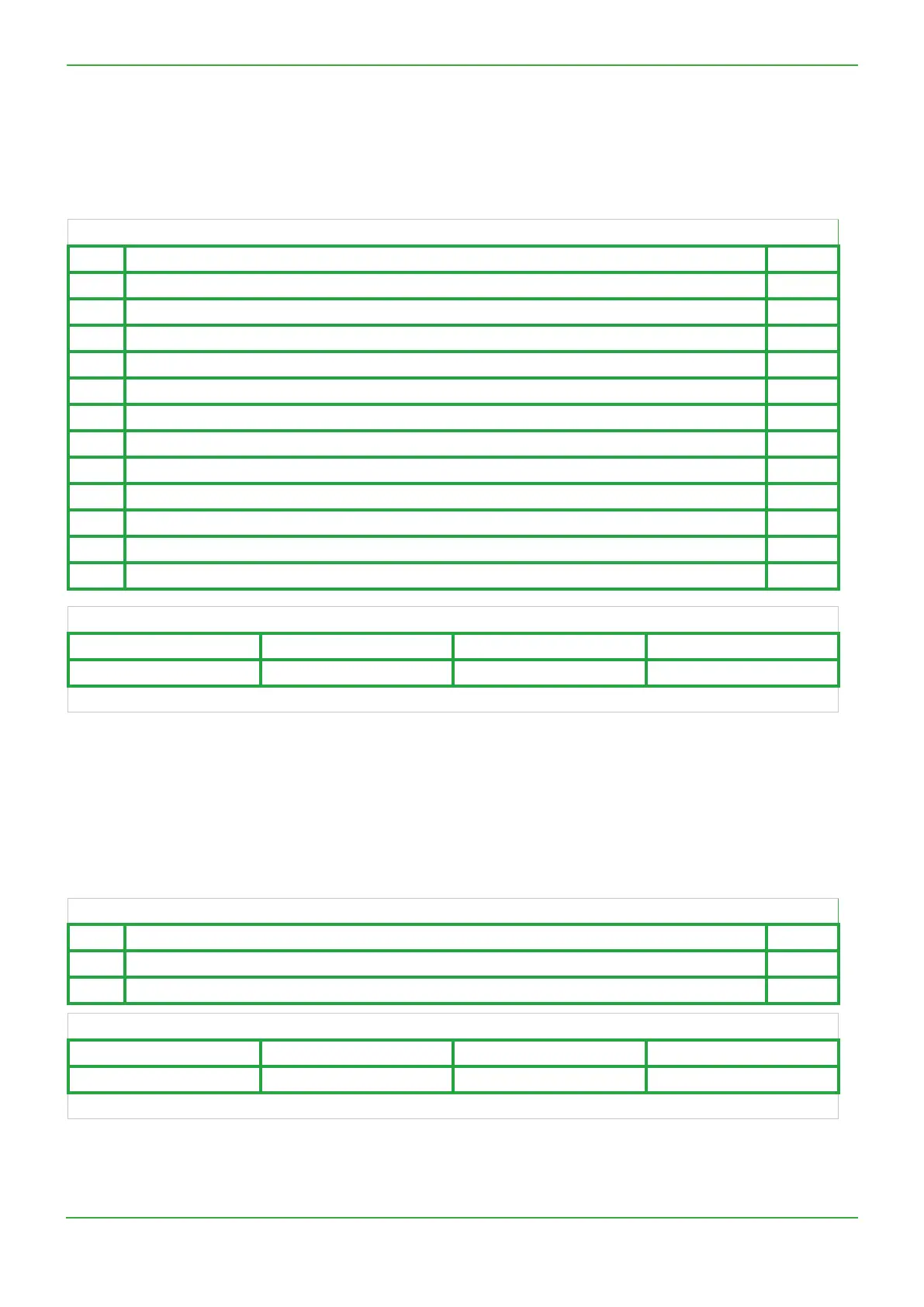46
Operation and maintenance instructions
- Conditions:
- Causes:
•
The setpoint cannot be fullled because the upper or lower limit of the fan’s working zone has been reached
- Eects:
- Conditions:
- Causes:
•
Crucial data from the circuit board has been lost
- Eects:
- Solutions:
•
Try a TOTAL RESET of the data using the advanced setup. If still not resolved, order a new circuit board.
8.4 TYPE 4: ALARM INDICATING THE SYSTEM CANNOT FULFIL THE SETPOINT
8.5 TYPE 5: ALARM INDICATING A DATA FAILURE IN THE CONTROL CIRCUIT
TAC control board
ALARM OUTPUT AL dPa OUTPUT LED ALARM Fans
/ / ON /
Auto reset: yes
TAC control board
ALARM OUTPUT AL dPa OUTPUT LED ALARM Fans
Alarm status / ON Stopped
Auto reset: no
Displayed on HMI TACtouch
Code Text displayed Level
D.10 Programme Error 3
D.20 Data Error 3
Displayed on HMI TACtouch
Code Text displayed Level
S.11 “Constant Pressure” fan 1 - Measured pressure too high - Minimum air ow reached 2
S.12 “Constant Pressure” fan 1 - Measured pressure too low - Maximum air ow reached 2
S.13 “Constant Pressure” fan 3 - Measured pressure too high - Minimum air ow reached 2
S.14 “Constant Pressure” fan 3 - Measured pressure too low - Maximum air ow reached 2
S.20 “Demand control” fan 1 - Air ow too low - Reduce the pressure on this fan 2
S.21 “Demand control” fan 1 - Air ow too high - Minimum limit of the motor reached 2
S.22 “Demand control” fan 2 - Air ow too low - Reduce the pressure on this fan 2
S.23 “Demand control” fan 2 - Air ow too high - Minimum limit of the motor reached 2
S.24 “Demand control” fan 3 - Air ow too low - Reduce the pressure on this fan 2
S.25 “Demand control” fan 3 - Air ow too high - Minimum limit of the motor reached 2
S.34 “Constant Air Flow” fan 3 - Air ow too low - Reduce the pressure on this fan 2
S.35 “Constant Air Flow” fan 3 - Air ow too high - Minimum limit of the motor reached 2