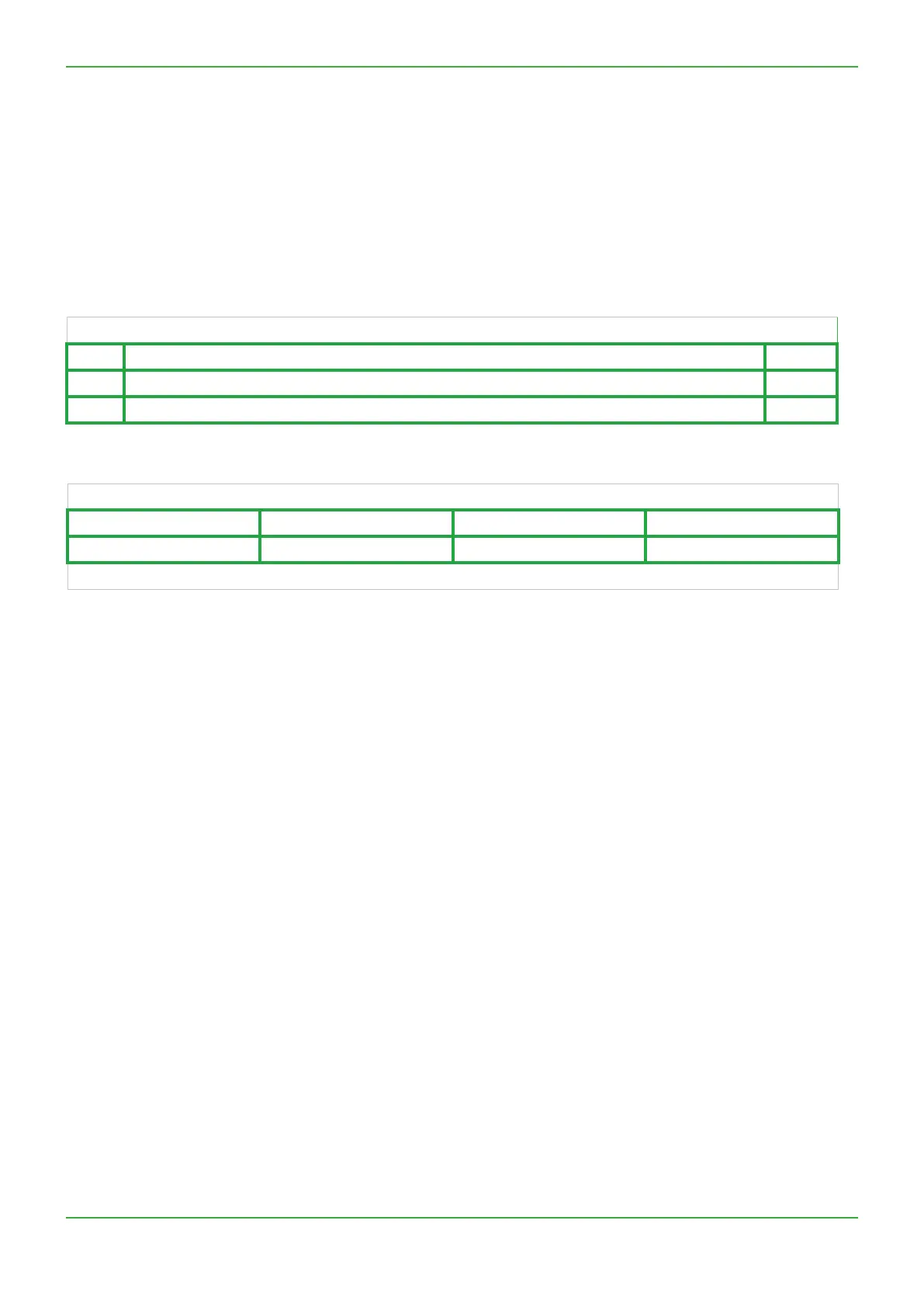47
Operation and maintenance instructions
- Conditions:
•
Fire alarm input must be connected to a re detection system.
- Causes:
•
Activation of re alarm input, IN1, connected to a re detection system.
IN1 can be congured to work as NO open contact by default or as NC if congured so in the advanced setup.
- Eects:
* The fans run by default in the event of a re alarm at the congured xed airows in the advanced setup. The fans may be
forced to stop in case of re alarm thanks to contact IN7 and IN8 for supply and exhaust respectivelly (need to be closed).
These contacts are available on optional satellite board SAT IO (see point 4.1).
8.6 TYPE 6: FIRE ALARM
TAC control board
ALARM OUTPUT AL dPa OUTPUT LED ALARM Fans
Alarm status / ON *
Auto reset: no
Displayed on HMI TACtouch
Code Text displayed Level
F.10 FIRE ALARM 3
F.1 1 End of the re alarm 3