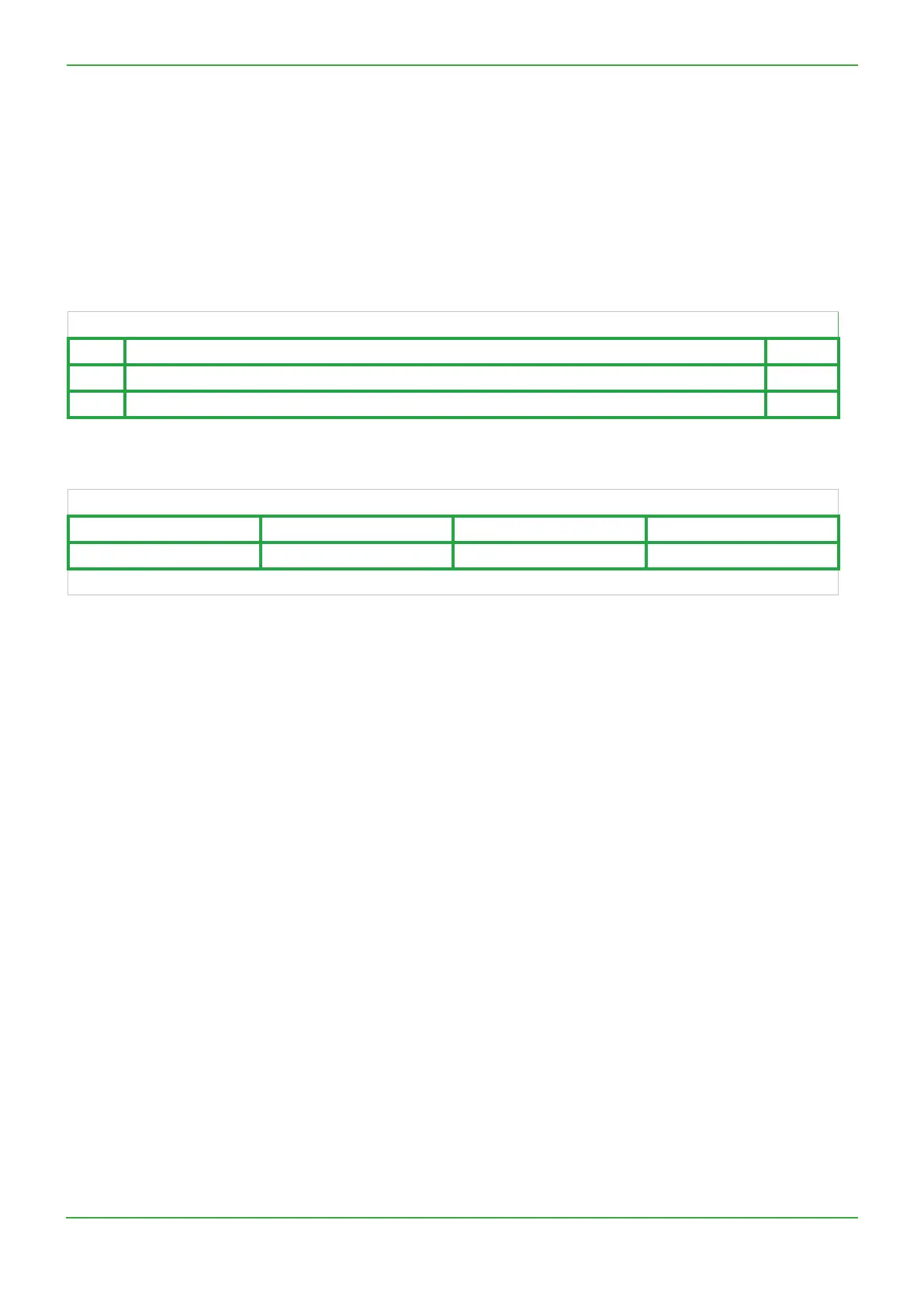48
Operation and maintenance instructions
- Conditions:
•
the running hours feature must be enabled in advanced setup
- Causes:
• SERVICE ALARM: the fan operating time (in hours) has exceeded the congurable threshold
• STOP FAN: the fan operating time (in hours) has exceeded the congurable threshold. This alarm stops the fans
- Eects:
8.7 TYPE 7: MAINTENANCE ALARM
Displayed on HMI TACtouch
Code Text displayed Level
M.21 Operating hours 2
M.22 Operating hours - AHU o 3
TAC control boards
ALARM OUTPUT AL dPa OUTPUT LED ALARM Fans
Alarm status / ON
Stopped if SERVICE STOP FAN
*
Reset via “fan run time” in advanced settings