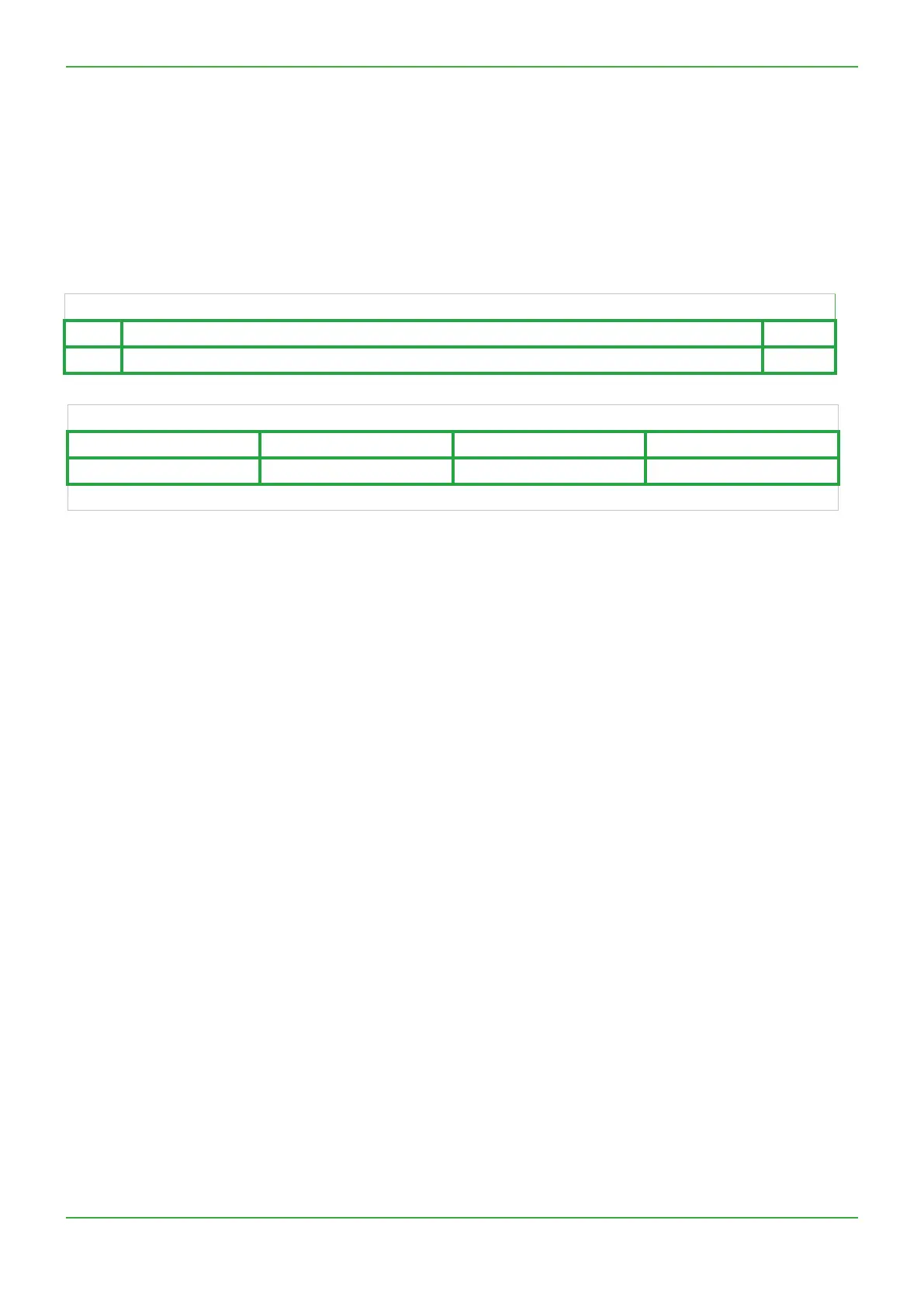51
Operation and maintenance instructions
- Conditions:
• Only with post-heating option
- Causes:
• The comfort T° setpoint cannot be reached (actual T° lower than setpoint during 15 minutes, or 30 minutes
if comfort on T2 instead of T5, while post heating is at maximum)
- Eects:
8.12 TYPE 12: ALARM INDICATING THAT THE COMFORT T° IS TOO LOW RELATIVE TO SETPOINT T°
TAC control board
ALARM OUTPUT AL dPa OUTPUT LED ALARM Fans
/ / ON /
Auto reset: yes
Displayed on HMI TACtouch
Code Text displayed Level
S.50 Post-heating - T° of the supply air too low 0
