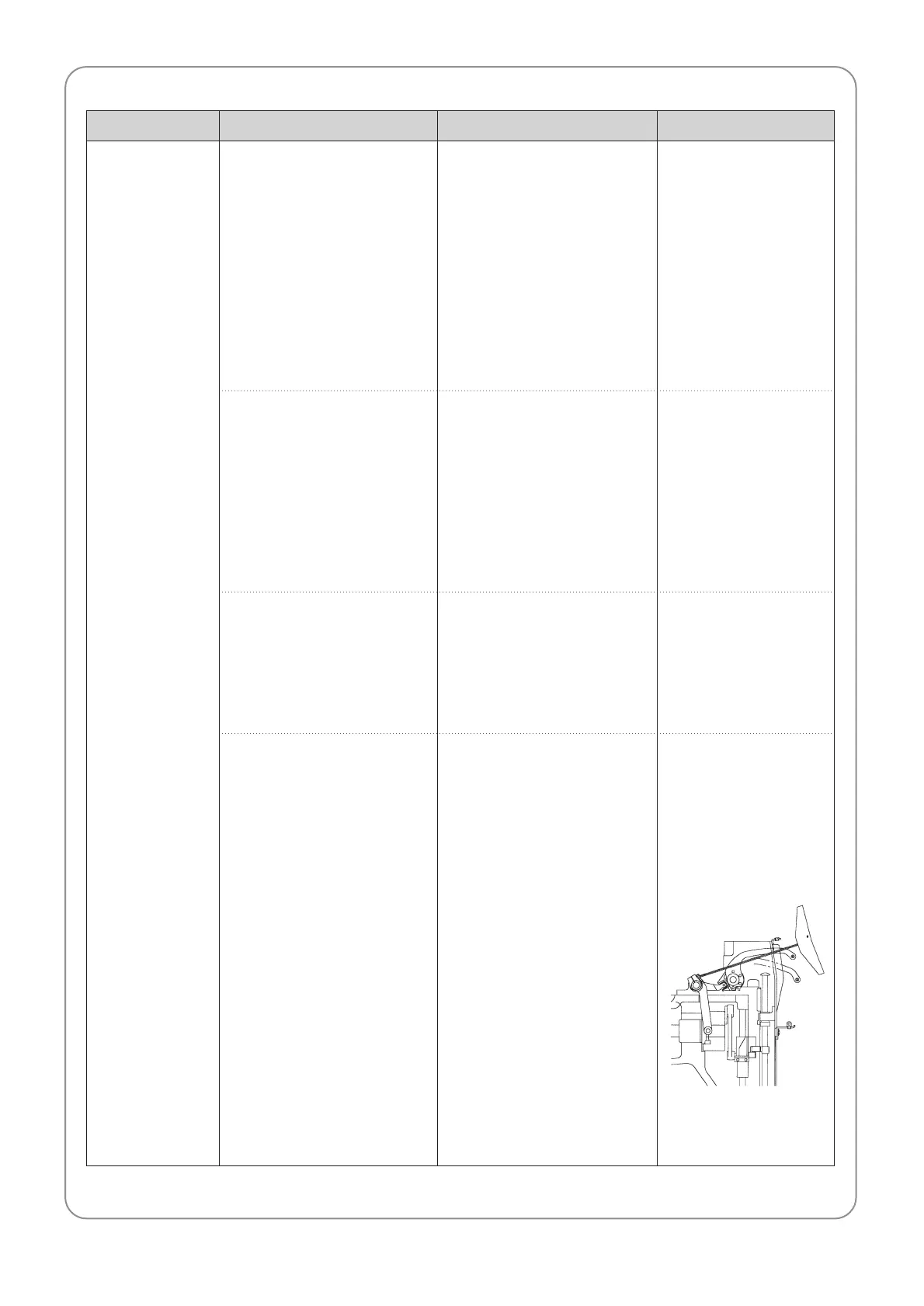61
Bad Color
Change
① Incorrect position of needle
stop
② Failure to sense signals for
needle position or 1 rotation
③ Incorrect position of needle
bar
④ Incorrect position of take-up
lever
■ Refer to the related part
■ Manually move color
change. Check if the signal
blinks at the correct needle
position in the operation box
■ Set it to the correct position
■ Adjust so the take-up lever
is aligned with other levers
in the stop position (main
shaft angle 100°)
■ Always set the main
shaft angle back at
100°, after moving it
manually for
cleaning, inspection
or repair.
■ How to adjust take-
up lever: Unscrew
the lever and adjust it
so it is aligned with
others on the guide
rail.
Inspection & Repair CauseError Type Reference
